Recipe7.18.Accepting Mail for Multiple Domains
Recipe 7.18. Accepting Mail for Multiple DomainsProblemYou want the recipients in your Exchange organization to be able to accept mail for an additional domain without having to configure separate secondary addresses for each recipient. SolutionUsing a graphical user interface
Figure 7-1. Adding a new SMTP domain to a recipient policy.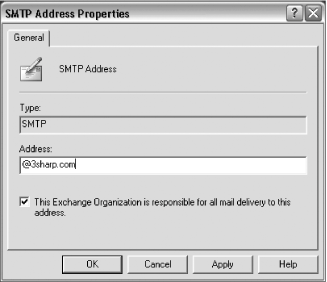 DiscussionThis is a straightforward task. By default, your Exchange recipients have a single SMTP domain associated with them (their Active Directory domain). By modifying the default recipient policy or creating a new recipient policy, you can add additional SMTP domains to all recipients, allowing your users to share a common domain namespace. This is commonly used to set an organization's recipients to use the parent domain when Active Directory has been configured in a subdomain. However, it will trigger a rebuild of your offline address lists, which may, in turn, cause a spike in synchronization traffic to your clients. Although you can easily find the recipient policy information in Active Directory by looking in the CN=<Policy Name>,CN=Recipient Policies,CN=<organization>, CN=Microsoft Exchange,CN=Services DN of your domain's Configuration naming context, you should only make changes to it via ESM. The Recipient Update Service will do the work of applying the change policies to your existing recipients. See AlsoMS KB 268838 (Configuring Exchange to Receive Mail from Multiple Domains) |
EAN: 2147483647
Pages: 235
 Recipients
Recipients