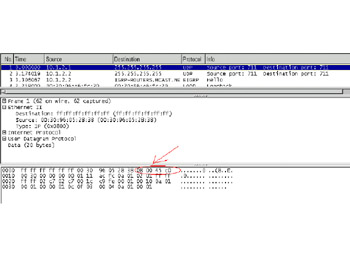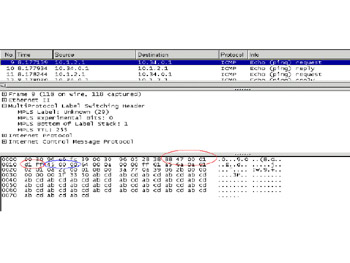Hands-On: Compare and Contrast IPEthernet and IPMPLSEthernet
|
| < Day Day Up > |
|
Hands-On: Compare and Contrast IP/Ethernet and IP/MPLS/Ethernet
If this is the only protocol analyzer present on your computer, you can open the file called MPLS_basic by clicking it. If you have another protocol analyzer, you have to open the Ethereal program and open the file from the menu.
-
From your desktop, go to Start | Programs; find and double-click Ethereal.
-
Once the Ethereal program opens, open the file called MPLS_basic.cap.
-
Wait for the file to open. It will take a few minutes.
-
Find the frames that have 8847 in the protocol field (for example, Frame 9).
-
Follow the steps in the following exercise.
In protocol analyzers, we count bytes from left to right, starting at 0. So, if the first byte is said to have a value at offset of 0, the second byte is an offset of 1. In Figure 1.15, we see a standard IP-over-Ethernet packet.
| 1. | Look at Frame 1 in Figure 1.15. What is the value at offset 12 and 13? | |
| 2. | Look at Frame 1 in Figure 1.15. What is the value at offset 14 and 15? | |
| 3. | Look at Frame 9 in Figure 1.16. What is the value at offset 12 and 13? Why is this value different? What does it mean? | |
| 4. | Look at Frame 9 in Figure 1.16. What is the value at offset 14, 15, 16, 17? Translate the hex number into binary using the following chart. 128 64 32 16 8 4 2 1. 128 64 32 16 8 4 2 1. 128 64 32 16 8 4 2 1. 128 64 32 16 8 4 2 1 | |
| 5. | Determine the values for the following:
| |
| 6. | Look at offsets 18 and 19. What are their values? | |
| 7. | Compare the values in Questions 2 and 5. What do you find interesting about them? | |
Answers
| 1. | The value at offset 12 and 13 is 0800 (the next header is IP). | ||||||||
| 2. | 45 CO (IP Version 4 with a 20 byte header and class of service) | ||||||||
| 3. | 8847 (A shim header next). In Figure 1.15 frame 1, the note indicates that an IP header is next. In Figure 1.16, the note indicates that a shim header MPLS is next. It means that the frame has been modified to accommodate MPLS. | ||||||||
| 4. | 00 1 1 f Translate the hex number into binary using the chart below.
| ||||||||
| 5. |
| ||||||||
| 6. | 45 00 | ||||||||
| 7. | MPLS was inserted and moved the start of the IP header by 32 bits. |
|
| < Day Day Up > |
|
EAN: 2147483647
Pages: 138