Chapter 9. Analyzing Alternative Data Sets
9. Analyzing Alternative Data SetsChapter at a Glance 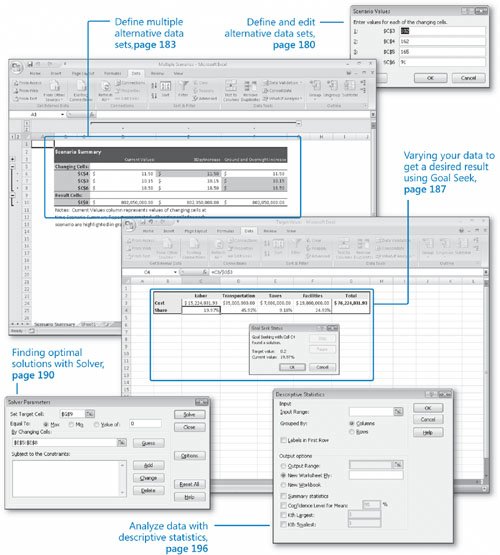
When you store data in a Microsoft® Office Excel® 2007 workbook, you can use that data, either by itself or as part of a calculation, to discover important information about your business. When you track total sales on a time basis, you can find your best and worst sales periods and correlate them with outside events. For businesses such as Consolidated Messenger, package volume increases dramatically during the holidays as customers ship gifts to friends and family members. The data in your worksheets is great for asking this question: "What happened?" The data is less useful for asking "what-if" questions such as this: "How much money would we save if we reduced our labor to 20 percent of our total costs?" You can always save an alternative version of a workbook and create formulas that calculate the effects of your changes, but you can do the same thing in your workbook by defining one or more alternative data sets and switching between the original data and the new sets you create. Office Excel 2007 also provides the tools to determine the inputs that would be required for a formula to produce a given result. For example, the chief operating officer of Consolidated Messenger, Jenny Lysaker, could find out to what level three-day shipping would need to rise for that category to account for 25 percent of total revenue. In this chapter, you'll learn how to define alternative data sets and determine the necessary inputs to make a calculation produce a particular result. See Also Do you need only a quick refresher on the topics in this chapter? See the Quick Reference entries on pages xxviilxiii. Important
| ||||||||||||||
EAN: 2147483647
Pages: 143
