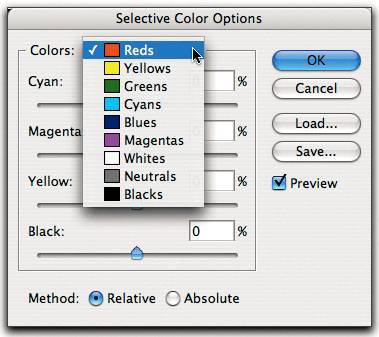Selective Color
| Selective Color mimics the "system color" or "color-in-color" controls found in most traditional prepress drum scanners. We use Selective Color as a fine-tuning tool on images that have already been converted to CMYKit works, after a fashion, in RGB, but it doesn't really do anything there that can't be done as easily with Hue/Saturation. In CMYK, it's a precision instrument for fine-tuning color. Selective Color lets you increase or decrease the percentage of Cyan, Magenta, Yellow, and Black in the nine preset color ranges that appear on the Colors menu. Selective Color has two operating modes, Relative and Absolute (see Figure 6-67). Figure 6-67. Selective Color These color ranges are hard-wiredyou can't change them. In Absolute mode, Selective Color adds or subtracts the specified percentages of each ink from colors in the center of the color range. So, for example, if you ask for -20% magenta from reds, in Absolute mode, a 100M 100Y red becomes an 80M 100Y red, an 80M 80 Y red becomes 64M 80Y, a 60M 60Y red becomes 48M 60Y, and a 40M 40Y red becomes 32M 40Y. As you move away from the pure red axis, the percentage by which magenta is reduced lessens in proportion to how far off the red axis the color lies. In the bad old pre-color-management days of trial-and-error color correction, when we burned film to make plates and a nominal 4% dot could reproduce as anything from paper white to around 7%, we'd sometimes use Absolute mode on Whites and Neutrals, making small moves to finesse the gray balance. Modern color management combined with direct-to-plate printing makes these remedies largely unnecessary today. In Relative mode, Selective Color looks at how much of the specified ink is present in each pixel in the color range, how close it is to the center of the named color range, and how saturated the color is, so the effect is gentler than Absolute mode on everything except the fully saturated colors corresponding to the named color ranges. It's hard to predict the final numbers from the numbers you plug init's a complex formulaso use the Info palette if you need numeric feedback. Figure 6-68 shows one of the images from Figure 6-62, before and after fine-tuning with Selective Color. Figure 6-68. Selective Color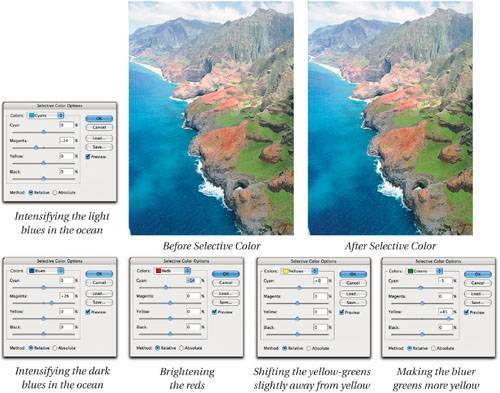 The before-and-after differences are quite subtle, though they're obvious when it's pointed out. Relative mode is much more useful than Absolute for making fine adjustments to CMYK images, and these are the kinds of small but useful moves at which Selective Color excels. |
EAN: N/A
Pages: 220