Adobe Bridge
| Thus far, we've largely focused on editing individual images in Camera Raw. But if you tried to edit every image individually in Camera Raw, even in filmstrip mode, you probably wouldn't have much time to have a life. Back in the days of film, you didn't scan every image and edit it in Photoshop. Instead, you looked at the film on a light table, and picked those images that were worthy of further attention. That's where Bridge comes in. You can make your initial selects from a shoot using Bridge as a digital light table. When you want to convert your images, you can host Camera Raw in Bridge, and have it convert images in the background. You can also use Bridge to add and edit metadataone of the first things we do to a new folder of raw images is to add our copyright notices to each image. And while we admit to being less assiduous than we really should be, we also use Bridge to add keywords to images so that we have some hope of finding them again several years hence. See the sidebar "All About Metadata," later in this chapter. Bridge is a surprisingly deep application that serves the entire Adobe Creative Suite, not just Photoshop, and a comprehensive guide to its features would require a book in its own right. Nevertheless, we want to guide you through a number of our favorite features and describe how we use this powerful application. Launching BridgeOn single-monitor systems, we usually keep Bridge hidden unless we're actually using it. On dual-monitor systems, we keep Bridge open on the second monitor all the time. The simplest way to launch Bridge is to do so the way you launch any other application on your platform of choice. However, you have the following additional options (see Figure 11-40):
Figure 11-40. Launching Bridge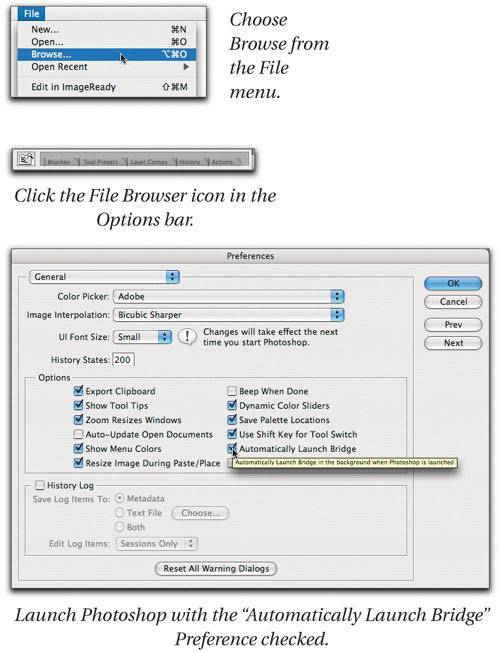 |
EAN: N/A
Pages: 220
- Chapter I e-Search: A Conceptual Framework of Online Consumer Behavior
- Chapter III Two Models of Online Patronage: Why Do Consumers Shop on the Internet?
- Chapter IV How Consumers Think About Interactive Aspects of Web Advertising
- Chapter XI User Satisfaction with Web Portals: An Empirical Study
- Chapter XVI Turning Web Surfers into Loyal Customers: Cognitive Lock-In Through Interface Design and Web Site Usability