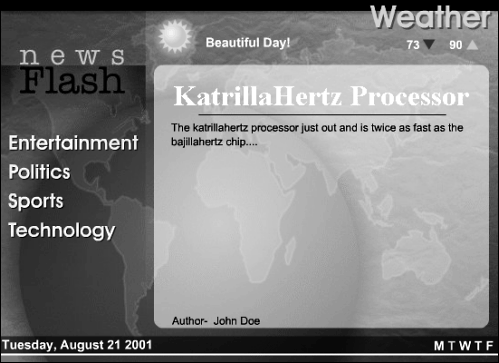Chapter 7. Using Dynamic Data
| When using Flash to create an application, you can easily enter information directly onto the stage using the Text tool. Text that you enter in this way is said to be hard coded because it's permanent once the SWF file is published. If you want to alter data that's hard coded into your Flash application, you must edit the Flash source file a cumbersome and unnecessary process since Flash lets you define areas where text can be displayed dynamically. Instead of being set when the SWF is published, dynamic data is processed and stored while the SWF file is running, which means you can change it as often as you want. Dynamic data can be user-supplied information, data loaded from another file, or even information you can't control, such as the current time. You can use this type of data to display information, make decisions, manipulate the position of movie clips, and much more. The weather and news stories of our project will be generated using structured, dynamic data. In this lesson, you'll build a simple news Web site to learn how to use dynamic data. You'll start by creating the objects and variables that store information for this site. Then you'll create the arrays to store groups of related information. Once the information structure is complete, you'll create text fields on the stage to display this information. WHAT YOU WILL LEARN In this lesson, you will:
APPROXIMATE TIME This lesson takes approximately 1 hour to complete. LESSON FILES Media Files: None Starting File: Lesson07/Assets/newsFlash1.fla Completed Project: newsFlash5.fla |
EAN: 2147483647
Pages: 161