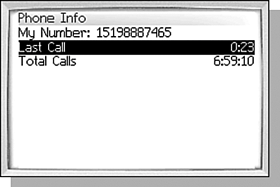PHONE STATUS
| One of the things I like to do is keep track of my minutes used as I go through the month so I have an idea of when I'm about to go over my minutes. If you like to do this as well, then the Phone Status screen is going to help you a lot. You can show this screen by clicking the Status menu item from the Recent Call list menu. When you do, a screen is shown that displays the duration of the previous call and a total duration for all of the calls since it was last cleared (see Figure 9.24). Figure 9.24. The Phone Status screen contains several pieces of valuable information.
note Of course, as calling plans get more complex with things such as free nights and weekends or free in- network calling, the call statistics are less accurate and therefore less important. You can clear the saved value for the last call duration by clicking the Clear Timer menu item. Or, clear the total calls duration by clicking the Clear All Timers menu item. Unfortunately there are no ways to clear these values on a regular schedule; you can only do it manually. |