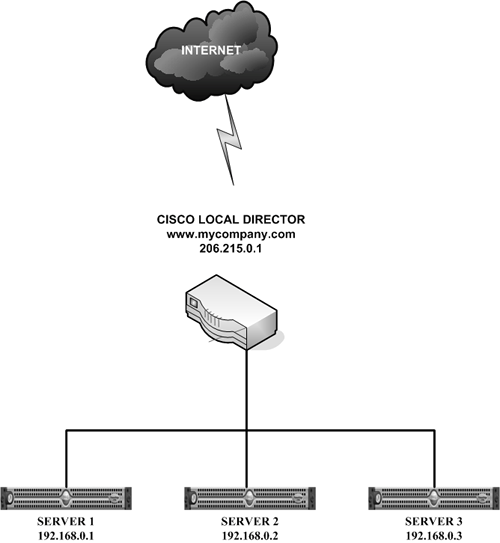Hardware Load-Balancing Options
| Hardware load balancing, similar to software balancing with ColdFusion MX 7 Load Balancing, manages traffic within a Web cluster according to a specified load-balancing algorithm (such as round robin, or least connections). However, unlike ColdFusion MX 7 Load Balancing, hardware-based load-balancing devices sit in front of the Web cluster, meaning that all traffic destined for the Web cluster must pass through the load-balancing device. Suppose you are configuring a Cisco LocalDirector to load-balance the www.mycompany.com domain, which contains three Web servers and a database server. You would configure the load balancer with the IP address that corresponds, DNS-wise, to www.mycompany.com. This address is called the virtual Web server address. On the LocalDirector, you would also configure the addresses of the three Web servers behind the LocalDirector and a load-balancing algorithm, such as least connections. LocalDirector would assign users to the server with the least load. Figure 3.12 illustrates the basic network configuration of the load balancer. Figure 3.12. Cisco LocalDirector contains the virtual web server www.mycompany.com directing traffic to three clustered servers.
LocalDirectorCisco LocalDirector can be set up to maintain network address translation (NAT). This feature ensures that Web servers in a cluster are not directly accessible by a public IP address, thus ensuring security. In this model, LocalDirector maintains the IP address that corresponds to www.mycompany.com, but LocalDirector has another interface on a switch that is shared by the three Web servers. LocalDirector acts as the gateway for Web servers in a cluster. NOTE An advantage to hardware-based load balancing is that users never know that the site is behind a load balancer (servers are not required to have their own individual DNS names). This is especially useful when dealing with bookmarks. On a site balanced with ColdFusion MX 7 Load Balancing, users can easily bookmark www1.mycompany.com because that is the address displayed in their browser. This can cause difficulty if www1.mycompany.com has problems or is permanently taken offline. Load-Balancing AlgorithmsAdding hardware load balancing gives you flexibility in traffic management, but the load-balancing method or algorithm you choose will have impact on the efficiency of your site. The wide array of load balancers available vary slightly in their operations, but a few basic methods are described here as a guideline:
NOTE The ratio and priority methods are useful when all servers in a cluster are not of equal performance capability. Big IPAnother widely used series of load-balancing devices is F5's BigIP series. These devices are different from LocalDirectorrather than running Cisco's proprietary operating system, they run OpenBSD Unix, which has many security features inherent in its design. BigIP load balancers can be configured through a Web interface running SSL or by connecting to the BigIP server through secure shell (SSH). Because the BigIP is running OpenBSD, it can act as a load balancer, a packet filtering firewall, and a masquerading firewall. However, implementing these features has an impact on the efficiency of the devices. If you are using F5's BigIP series, additional load-balancing algorithms called Observed and Predictive are available. The load balancer analyzes performance trends of the clustered servers over time. Traffic is distributed based on trend data collected. |
EAN: 2147483647
Pages: 240