PROJECT PREVIEW: THE DICE POKER GAME
In this chapter's project, you will apply your new knowledge of iterative processing to the development of the Dice Poker game. In addition, you'll get your first taste of working with and controlling graphics by learning how to work with the ImageList and PictureBox controls.
Figures 7.1 through 7.6 show examples from the Dice Poker game, demonstrating its functionality and overall execution flow.
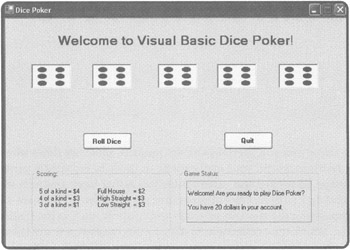
Figure 7.1: The Dice Poker game begins by giving the player $20 in an account.
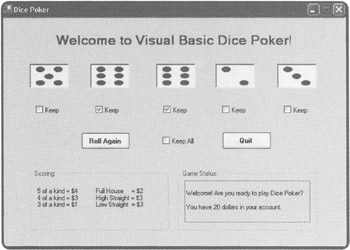
Figure 7.2: Players can elect to hold onto specific dice before rolling the dice a second time.
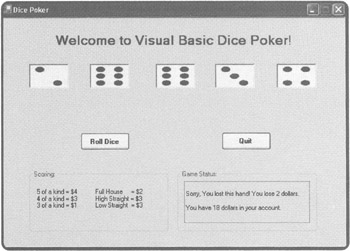
Figure 7.3: Two dollars are deducted from the player's account for each losing hand.
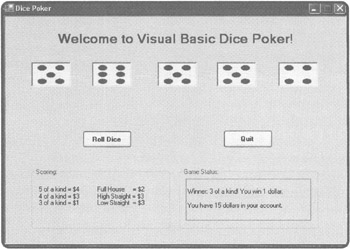
Figure 7.4: Winning hands are rewarded with additional credits to the player's account.
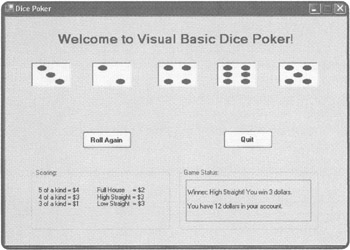
Figure 7.5: Winning hands include three, four, and five of a kind, as well as full house and high or low straights.
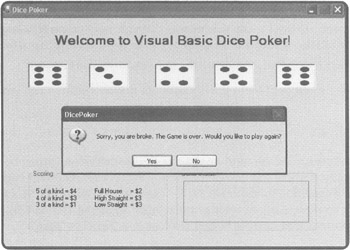
Figure 7.6: The game automatically ends if the player's account runs out of money.
By the time you have created and run this game, you'll have demonstrated your understanding of how to work with loops and will have received an introduction to working with graphics controls.
EAN: 2147483647
Pages: 126