3.1. Linux File Systems
| | ||
| | ||
| | ||
3.1. Linux File Systems
Before moving on to system configuration, you need to acquire better knowledge of the Linux file system. I touched briefly on the structure in Section 2.3 when considering disk partitioning. Partitions that can be created in Linux, which are nothing but main folders, are listed in Table 2.1.
I will consider the commands for working with files and directories a little later. For now, I want to show you only the Midnight Commander program. This is the best tool for solving all of the tasks described earlier. Most distributions, including Fedora Core, contain this program. It is launched by entering the mc command in the console command line and pressing the <Enter> key. As you gradually get to know this utility, you will come to love it for its convenience and power; for now, I will only consider its main features.
Fig. 3.1 shows Midnight Commander running in the terminal window. The program's window is divided into two panels; in each panel, shown are files and folders of the current directory. Folder names start with slashes . Use the <Tab> key to switch between the panels.
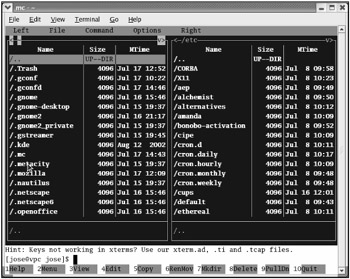
Figure 3.1: The Midnight Commander program launched in the terminal window
The right panel shows the contents of the root folder. This is the highest level of the file system. Examining the names of the folders in this panel, you will see that most of them are those listed in Table 2.1. Each of these folders can be placed in its own disk partition, if you chose to do so during the installation. But even in this case, the file system will look as one whole.
In Section 2.3.3 , the root directory was mentioned, designated in Linux as /. This directory is the top of the pyramid in the directory hierarchy. For example, user folders are stored in the /home folder. Then, /home/flenov is the path to the subfolder of user Flenov. To move to a directory, you double-click it with the mouse. Or you can select the needed directory using the <