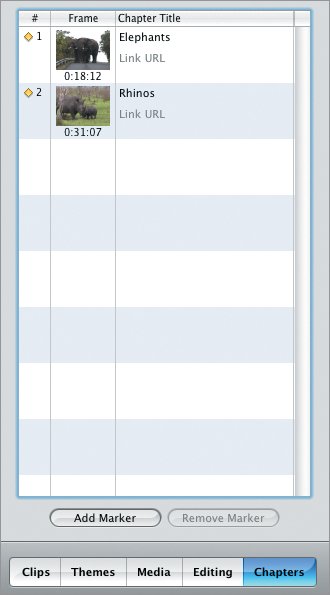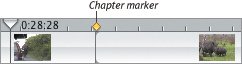Creating Chapter Markers
| When you watch a feature movie on DVD, you usually have the option of skipping to specific scenes, or chapters. You can set up chapter markers in iMovie that iDVD or video podcasts import as chapters. To create a chapter marker:
Tips
|
EAN: 2147483647
Pages: 197