3.3 Outputting HTML
| You have seen a few examples that produce HTML output. The following HTML example is more complicated than ones you have seen before. This section covers explicit, presentation-oriented HTML output, discussed in Section 16.2 of the XSLT specification. The XML document, wg.xml (Example 3-1), contains the names of the former and current W3C XML Working Group (WG) members at the time of the publication of the first edition of XML 1.0. Example 3-1. XML document listing the names of the XML Working Group members<?xml version="1.0"?> <!-- names of persons acknowledged as current and past members of the W3C XML Working Group at the time of the publication of the first edition of the XML specification on 1998-02-10 --> <names> <name> <last>Angerstein</last> <first>Paula</first> </name> <name> <last>Bosak</last> <first>Jon</first> </name> <name> <last>Bray</last> <first>Tim</first> </name> <name> <last>Clark</last> <first>James</first> </name> <name> <last>Connolly</last> <first>Dan</first> </name> <name> <last>DeRose</last> <first>Steve</first> </name> <name> <last>Hollander</last> <first>Dave</first> </name> <name> <last>Kimber</last> <first>Eliot</first> </name> <name> <last>Magliery</last> <first>Tom</first> </name> <name> <last>Maler</last> <first>Eve</first> </name> <name> <last>Maloney</last> <first>Murray</first> </name> <name> <last>Murata</last> <first>Makoto</first> </name> <name> <last>Nava</last> <first>Joel</first> </name> <name> <last>O'Connell</last> <first>Conleth</first> </name> <name> <last>Paoli</last> <first>Jean</first> </name> <name> <last>Sharpe</last> <first>Peter</first> </name> <name> <last>Sperberg-McQueen</last> <first>C. M.</first> </name> <name> <last>Tigue</last> <first>John</first> </name> </names>
Along with the names of the individual in alphabetical order, the document contains an informative comment in the prolog (near the top). You can use the stylesheet wg.xsl, shown in Example 3-2, to transform this document into the HTML shown in Example 3-3. Example 3-2. A stylesheet to convert the list of members from Example 3-1 into the HTML shown in Example 3-3<xsl:stylesheet version="1.0" xmlns:xsl="http://www.w3.org/1999/XSL/Transform"> <xsl:output method="html" version="4.01"/> <xsl:output doctype-system="http://www.w3.org/TR/html4/strict.dtd"/> <xsl:output doctype-public="-//W3C//DTD HTML 4.01//EN"/> <xsl:template match="/"> <html> <head> <title>Original W3C XML Working Group Members</title> <style type="text/css"> body {font-family: sans-serif} h1 {font-size: 20pt} lu {font-size: 16pt} </style> </head> <body> <h1>Original W3C XML Working Group Members</h1> <p>Following are the <xsl:value-of select="substring(comment( ),2,string-length(comment( ))-12)"/> 10 February 1998:</p> <ul><xsl:apply-templates/></ul> </body> </html> </xsl:template> <xsl:template match="name"> <li><xsl:apply-templates/></li> </xsl:template> <xsl:template match="last"> <xsl:comment> family name </xsl:comment> <xsl:apply-templates/><xsl:text>, </xsl:text> </xsl:template> <xsl:template match="first"> <xsl:comment> given name </xsl:comment> <xsl:apply-templates/> </xsl:template> </xsl:stylesheet> The stylesheet sets the output method to html unambiguously, that is, it does not depend on the default HTML output method. The version attribute indicates the HTML version number. This won't show up in the output, but it is available should any application want the information (rare). The stylesheet will also produce a public and system identifier for HTML 4.01. The first template matches on the root of the document and starts building the outer layers of an HTML document, including some CSS style rules. Following that, there is an interesting line of gobbledy-gook that I want to draw your attention to: <xsl:value-of select="substring(comment( ),2,string-length(comment( ))-12)"/> This instance of value-of returns a substring or shortened version of the comment in the prolog by using the substring( ) function. The first argument of the substring( ) function is comment( ), which looks like a function, but it isn't it's something called a node-test (you'll learn about node-tests in Chapter 4). The expression in the select attribute uses substring( ) to subtract 14 characters from the comment 2 characters at the beginning of the comment (skips characters 0 and 1, and starts at character 2) and 12 at the end of the comment.
The string-length( ) function, which appears as the third argument of the function substring( ), returns the length of the comment (181 characters) and subtracts 12 from 181. This removes the ISO 8601 date from the returned comment and allows the stylesheet to add a differently formatted date (10 February 1998), which is specified as literal text. The returned comment is preceded by the text Following are the. You will learn more about expressions and functions in Chapter 5. The first template, the one that matches the document root (/), calls apply-templates, which in turn finds the template that reaches each occurrence of the child element name. This name template instantiates the HTML element li (list item) and then calls apply-templates, which finds template rules for its children last and first. The templates for last and first add comments to the result, and the template for last adds a comma. After each template is invoked, it returns control to the template that invoked it. The XSLT processor munches through the whole document until it can't find any more nodes in the source. Go ahead and process wg.xml with wg.xsl, saving the result to wg.html: xalan -o wg.html wg.xml wg.xsl The resulting file wg.html follows in Example 3-3. Example 3-3. The HTML results of processing Example 3-1 using the XSLT stylesheet shown in Example 3-2<!DOCTYPE HTML PUBLIC "-//W3C//DTD HTML 4.01//EN" "http://www.w3.org/TR/html4/strict.dtd"> <html> <head> <META http-equiv="Content-Type" content="text/html; charset=UTF-8"> <title>Original W3C XML Working Group Members</title> <style type="text/css"> body {font-family: sans-serif} h1 {font-size: 20pt} lu {font-size: 16pt} </style> </head> <body> <h1>Original W3C XML Working Group Members</h1> <p>Following are the names of persons acknowledged as current and past members of the W3C XML Working Group at the time of the publication of the first edition of the XML specification on 10 February 1998:</p> <ul> <li> <!-- family name -->Angerstein, <!-- given name -->Paula </li> <li> <!-- family name -->Bosak, <!-- given name -->Jon </li> <li> <!-- family name -->Bray, <!-- given name -->Tim </li> <li> <!-- family name -->Clark, <!-- given name -->James </li> <li> <!-- family name -->Connolly, <!-- given name -->Dan </li> <li> <!-- family name -->DeRose, <!-- given name -->Steve </li> <li> <!-- family name -->Hollander, <!-- given name -->Dave </li> <li> <!-- family name -->Kimber, <!-- given name -->Eliot </li> <li> <!-- family name -->Magliery, <!-- given name -->Tom </li> <li> <!-- family name -->Maler, <!-- given name -->Eve </li> <li> <!-- family name -->Maloney, <!-- given name -->Murray </li> <li> <!-- family name -->Murata, <!-- given name -->Makoto </li> <li> <!-- family name -->Nava, <!-- given name -->Joel </li> <li> <!-- family name -->O'Connell, <!-- given name -->Conleth </li> <li> <!-- family name -->Paoli, <!-- given name -->Jean </li> <li> <!-- family name -->Sharpe, <!-- given name -->Peter </li> <li> <!-- family name -->Sperberg-McQueen, <!-- given name -->C. M. </li> <li> <!-- family name -->Tigue, <!-- given name -->John </li> </ul> </body> </html> Figure 3-5. wg.html in Mozilla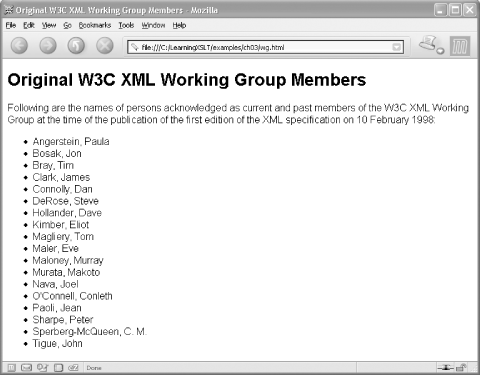 Figure 3-5 shows what wg.html looks like in Mozilla. You can easily validate wg.html using Mozilla's built-in link to the W3C Markup Validation Service. To do so, follow these steps:
Figure 3-6. W3C Validation Service report on wg.html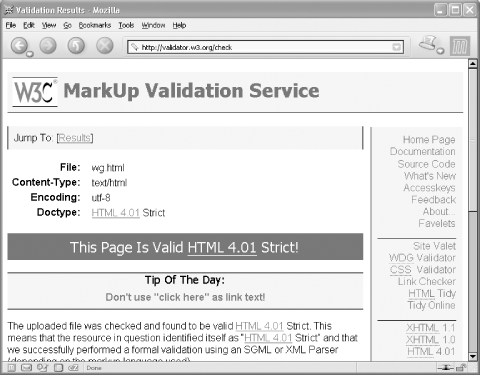 |
EAN: 2147483647
Pages: 164

 Edit Page (or CTRL+E) in Mozilla.
Edit Page (or CTRL+E) in Mozilla.