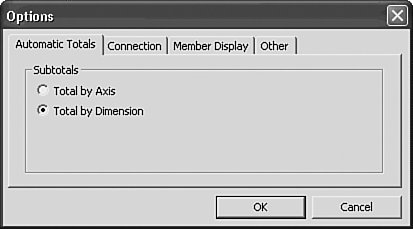Setting Report Options
| The one menu option from OLAP Intelligence not covered to this point is the Options menu, shown in Figure 19.54. Figure 19.54. The Options dialog, which you access from the Tools menu, provides access to some global OLAP Intelligence settings. There are four tabs on the Options dialog that control some global behavior on the involved OLAP Intelligence report:
|
EAN: 2147483647
Pages: 365