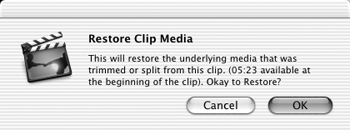Restoring Clips
| It's not uncommon for me to chop up a single long clip into so many little pieces that I've lost track of where they are. Some thrown away (in a Trash I can't open), some trimmed and reversed, some on the Shelf, and even a few in the movie itself. So imagine my frustration when I realize that I really need about two seconds of footage from the beginning that is now scattered throughout my project. Is all that work gone? No way. iMovie has a last-ditch method of getting it all back, thanks to the way it stores files. As I mentioned in Chapter 6, clips you create don't actually exist as new files on your hard disk. Instead, iMovie simply notes what changes have been applied to clips, and grabs the necessary information from the clip's original data file. Using the Restore Clip Media command, iMovie can recover the clip as it was when you first imported it. To restore a clip:
|
EAN: 2147483647
Pages: 125