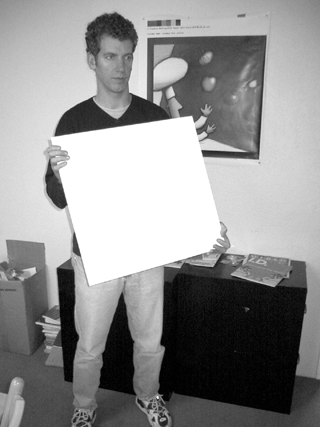Bounce Cards and Reflectors
| You don't need a truckload of lights to illuminate your scene. A common and easy solution for shedding more light on your subject is to use a bounce card or reflector (Figure 4.7). These are either pieces of cardboard, cloth, or wood colored white, gray, or silver that are used to reflect light into shadowy areas. You can buy inexpensive flexible reflectors that twist into a compact circle for storage. You could also create your own reflectors white poster board covered with aluminum foil on one side, for example. Figure 4.7. A bounce card can be anything that reflects and directs light. In this case, a piece of foam board is being put to good use. Have someone hold the reflector, or mount it on something, and aim its reflection as you would with a fill light.
|
EAN: 2147483647
Pages: 125