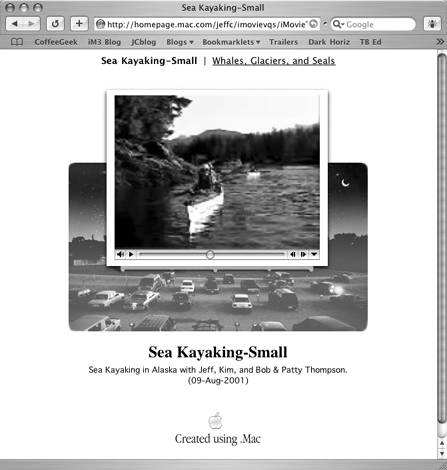Getting Your Movie on the Web
| You may be creating movies that will live only on your hard disk, for your eyes only, never to be seen by anyone. More likely, though, your movies are meant to be viewed. As I've covered already, you can export the movie to a videotape and mail it to your relatives if you don't mind purchasing the tape, filling it with movies (or just using a few minutes of it for one movie), then paying to mail it across the country or around the world. Where's the instant gratification in that? Instead (or in addition), post your movie to the Web (Figure 15.12), where anyone can download and view your creation within minutes of its completion (and which is also available 24 hours a day, perfect for your uncle who likes to work online at 2 a.m.). Figure 15.12. You spent all that time editing put your movies on the Web where others can see (for example, homepage.mac.com/jeffc/imovievqs/). When putting movies online, keep your audience in mind: do they have fast broadband connections like DSL or cable, or are they connecting with dialup modems? That will affect which format you export the movie to. The Web setting provides a decent trade-off between quality and compression, but it may be easier for some folks to handle the Email format instead. (Or, if you have the storage space on your server, consider making multiple versions so your audience can decide which size is best for them.) If you use a Web design program such as Adobe GoLive or Macromedia Dreamweaver, follow the instructions for adding QuickTime movies to your pages. For our purposes here, I'm going to assume that you don't own a Web design application and instead want to either post a movie on the Web using Apple's simple .Mac ("dot-Mac") service, or hand-code the HTML (HyperText Markup Language) necessary to make the movie appear on a Web page of your own coding. |
EAN: 2147483647
Pages: 125