Boarding the Information Highway
| In order to access the Yahoo! store technology and the Internet itself, you will need to have an account at an Internet service provider. These companies allow you to access the Internet from your computer. Basically, there are two ways to board the information highway, dialup or broadband. Your choice will mostly depend on how fast you want web pages to load when being viewed and how much you want to spend per month. Your choice might also be limited to the area of the country you live in.
A dialup connection is very slow (maximum 56.6 kilobits per second). It requires a phone line and your computer modem. You will need to dial in every time you want to connect to the Internet. While connected, you will not be able to use your phone because the Internet connection is using your phone line. If you need to use the phone while connected to the Internet, you can choose to install a second phone line or just use your cell phone. There are two basic types of broadband connection: cable modem and DSL. A broadband connection can be 10 times or more faster than a dialup connection. Speed will vary depending on the type of broadband connection you choose and whether the connection is shared among other users. Let's take a look at each one. BroadbandHighspeed cable modem Internet service is provided by your cable company. It's a direct connection and uses the same line as your cable TV. Unlike dialup, you don't have to wait to connect and it will free up your telephone line. Cable modems have the capability of delivering speeds of 45 megabits per second. In reality, this will vary depending on the number of subscribers in your area who are using the network. Using a cable modem will require you to purchase or lease a cable modem, pay for an installation fee if you do not know how to install it yourself, and acquire an Ethernet card if your computer does not already have one. Using a cable modem along with a router will allow multiple computers in your house to access the Internet without paying extra. Most cable companies offer discounted packages if you subscribe to their other services. Check with your local cable provider for special offers. DSLAnother highspeed internet alternative is DSL (Digital Subscriber Line). DSL uses the data portion of the phone line that your telephone voice line does not use. With DSL, you can connect to the Internet and use the telephone simultaneously. Most DSL providers will include the DSL modem with your service. Unlike with cable modems, DSL customers do not share bandwidth with other subscribers in the area. Download speeds will vary by provider. Contact your DSL provider to find out downstream and upstream speeds. So which method is right for you? Your Internet connection options will depend on your budget, location, and needs. If you are serious about starting an online business, it's highly recommended that you get a broadband connection. Dialup is very slow and it's best if you spend your time developing and marketing your store and not waiting for your store pages to download and upload. Finding an ISPFor cable modem service, contact your local cable company to see if they provide highspeed Internet access at your location. For DSL, contact SBC Yahoo! DSL at www.sbc.com. SBC Yahoo! DSL has introductory rates starting at $16.95. You can check the SBC Yahoo! DSL website to see if the service is offered in your area. If SBC Yahoo! DSL is not provided in your area, you can find others with pricing for your state at www.myispfinder.org (see Figure6.1). Figure 6.1. MyISPFinder will help you find and choose an ISP in your state. When Your Internet Service Provider Doesn't Provide ServiceYour business is cruising along, prospects are being pitched, sales are coming in, orders are going out. You're a selfmade online success. Life is good. Then one day, out of the blue, you cannot connect to the Internet to retrieve orders, you are not able to download your customer service emails, and you cannot get to your website. You're in doodoo city because your ISP just went bellyup! Now what do you do? If you're lucky, you may get a short but polite email from your ISP stating, in so many words, that they have succumbed and will cease operations shortly. This may give you some time to scramble and hunt down a quick and temporary way to access your online business. But as the U.S. Marines say, it's better to "Be prepared." So, you "make hay when the sun shines" and prepare for the unthinkable right now. So, here are some things to do to prepare for the unthinkable. First, keep that analog modem you have in your machine or in a handy place for retrieval. If your ISP goes byebye, you're going to need it as a temporary measure to come online again. Sign up for a free ISP or lowcost service such as Juno. You know those CDs you regularly receive in the mail from AOL, MSN, and other ISPs? Stop using them as coasters and put one aside for emergencies. Any of these large ISPs will enable you to get back online in a hurry if your current connection goes down. In fact, keep a few around as backup. Or sign up now for a lowcost ISP. You should sign up for one of them and make your monthly payments like you would an insurance premium. CNET at www.cnet.com/internet/0-3762-8-6719328-1.html does a good job of reviewing and recommending the four top bargain ISPs. Most of these cheap ISPs limit the time you spend online and force you to look at banner ads, but if you're getting something for next to nothing, you can expect to put up with a few inconveniences. Second, look for warning signs that your ISP might show up on the dead list. If you're using a prominent, publicly traded ISP, read news headlines and track the company's stock prices. Bad headlines and dropping prices could mean trouble ahead. For warning signs on privately held ISPs, keep tabs on their service level. For example, if reaching someone in customer service is like getting blood from a stone, or your email or Net connection goes up and down like a yoyo, then your ISP may be headed for trouble. Another warning sign is if your ISP starts asking you to pay by check or cash and not by credit card. Third, get intelligence from the Net community. Watch for consumer alerts on the website of your local Better Business Bureau. Also, watch for complaints and warnings posted on sites such as Slashdot at www.slashdot.org and Broadband Reports at www.dslreports.com (see Figure 6.2), which serve as community forums for ISP customers. Figure 6.2. Broadband Reports gives users a chance to speak their mind about the ISP they use.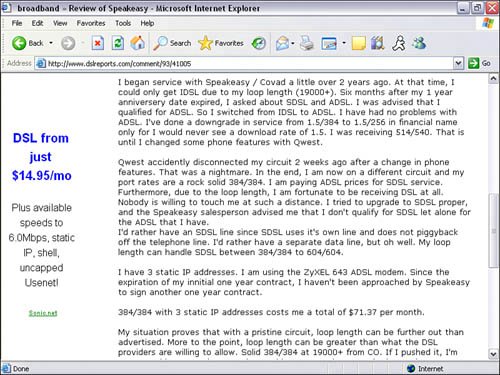 Finally, don't wait! Prepare for the worst now. You may not have the time if your Internet service provider...doesn't. Like the old sage said, "An ounce of prevention is worth a pound of cure." |
EAN: 2147483647
Pages: 149