Eighteen Tips Every Yahoo Store Owner Needs to Know
Eighteen Tips Every Yahoo! Store Owner Needs to KnowHave you ever received a suggestion or tip from someone that changed your life? Well, these 18 tips will change your store. Keep these tips in mind when designing your site: They will help turn visitors into buyers and increase your average sales amount. You can also find additional and new tips at www.myecommercesuccess.com. Cross-SellingRecommend other similar or related products on your product pages, so visitors can more easily compare products and navigate to other products. This way, they do not have to either click the Back button or find the link to take them back to the product list page. For example, you can offer accessories, add-ons, upgrades, replacement parts, and even warranties. Cross-selling is also a great way to increase your total average order. Upselling: Offering Packaged DealsGrocery stores and retailers do it all the time: "Buy one and get the second for half off." "10 for $10." Why do they do this? It's because they want you to purchase more than one product. You always end up with more than you need because it was a "good deal." You can do the same with your online store. Package related items together and offer a substantial discount. Make it easier for the customer to purchase multiple items by allowing them to click one Buy Now button. It's easier than having them click one button that takes them to the shopping cart and then making them click the Continue Shopping button to add more products. Using Colors to Make Your Important Information Stand OutLooking at a bunch of text on a white background is confusing and overwhelming. After all, visitors are scanning your site. If they want more detail, they will happily read the long description of your product. Create little tables with color backgrounds and text to make your site stand out. Don't add all your copy: You need just a few important pieces of product information or benefit phrases. Put this next to your product image, along with the Buy Now button. You can leave the long product description underneath. Getting Visitors to Click the Buy ButtonCustomize your Buy Now button; don't use the built-in one. You want your custom Buy button to stand out, so you can draw in customers. Make visitors feel like if they click on it, they can get the product immediately. They shouldn't have to guess how to purchase your product. Also, be sure that you move the Buy button to the top, next to your product image and above the screen fold. If you have a long product description that requires a visitor to scroll, make sure you add a second button at the bottom of the page. Note: Customizing the Buy button requires RTML programming. Considering What Visitors See and Don't SeeWebsite designers usually forget that people scan sites instead of reading them. It's just like billboards: You're driving 80 miles per hour down the highway, and all you have time to do is read large headlines. It's the same concept while surfing the Web. Instead of driving down the highway, you're driving down the information highway at a greater speed. Websites are like billboards, not brochures. Graphics, images, colors, bold text, headlines, and color text catch a visitor's eye at first. Everything else is a blur. Use that to your advantage. Make your "what's in it for me?" copy standout. Find that perfect image to convey your message. Remember the old saying, "A picture is worth a thousand words." Add graphic text to your image, if you have to. Implementing Tell a FriendFree advertising! What better way to advertise than to have your visitors spread the news about your store and how much they like your product or service? Word-of-mouth is the holy grail of marketing. Make it easier for your visitors by adding a Tell a Friend link on your website, so they can simply click a link and fill out a form instead of having to pick up the phone to call someone or leave your site and open their email program. Your visitors can tell their family and friends about your site without having to leave your site. Not only should you add a Tell a Friend link on your homepage, but you should add it to every product page. This way, your visitors can refer individual products. You can also see what customers are telling their friends about your company and product by requesting for a copy of each email sent. Adding Special OffersEveryone loves to get a discount. Add special offers on your home page, and rotate them frequently. You might also want to let your visitors know how often you change your special offers. Instead of using the headline "Special Offers," use "Weekly Special Offers." This tells visitors to come back every week for other offers. You can also add a sense of urgency by applying an expiration date to the special offer. Designing Above the FoldMake sure your unique selling position, logo, and main navigation are above the fold linethat is, what visitors see when they visit your site without scrolling. Depending on the computer monitor resolution, this varies for each user. Test your site using the minimum 800 x 600 resolution to see what your site will look like. Rearrange your layout if you have to; a lot of computer users still use the 800 x 600 resolution. Customizing the Shopping Cart PageYahoo! Store Checkout Manager enables you to customize the checkout page by adding HTML for the top navigation, side navigation, and footer. You can incorporate your unique look and feel to the checkout page to carry your branding throughout the process and help your customers navigate back to your site to continue shopping. To customize your checkout pages using Checkout Manger, follow these steps:
Figure 8.1. You can customize the checkout page in Checkout Manager by adding custom HTML for the header, side, and footer.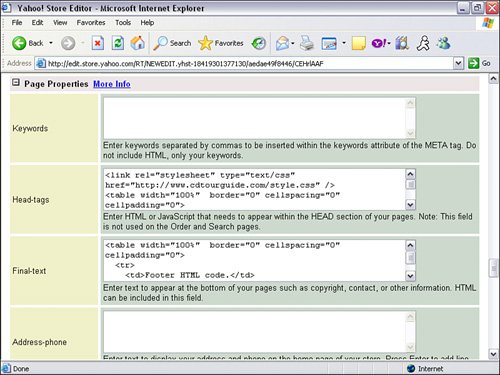
Considering Product PositioningPositioning your products in certain locations can affect what people buy and don't buy. Why do you think grocery stores put the milk in the back of the store? They want you to walk down the aisle and pick up other products. They also move featured or nonselling items to the front of the store for additional exposure. In an online store, the same concept applies. Product placement can take the form of special offers on the home page, cross-selling items, related items, and packaged deals. Getting Them to ReturnWhy should your customers become repeat customers? Is it for weekly specials, new products, or great customer service? Not only should you provide a great buying experience and a superior product, but you also need to let your customers know. It doesn't hurt to tell them why they should come back. Remember, it cost less to keep a customer than to find a new one. Creating the Page So It's PrintablePeople like to print product pages so they can show others the product, study it, read up on it later, or give the page to someone for approval. You don't want your important content to be cut off if it's printed. If it is, have an optional print version. Formatting Your Content CopyDo you know why news sites limit the number of words per line? Because it's easier to read. Don't stretch your Web copy across the entire screen; that makes it harder to read and scan. You can use columns, but make sure your content continues to flow down. It's not a book or brochure, so you don't want to continue your copy on the next column, where visitors have to scroll back up. Managing Content FlowVisitors shouldn't have to guess what to do next. Lead them to where you want them to go or what you want them to do. Consider this a call to action. Do you want them to click a link for more information, or do you want them to click the Buy button? Don't be afraid to make it obvious. It's not a hard sellthey'll appreciate it. To help you plan your website content flow, draw a flowchart with all pages leading to the shopping cart. After all, you're here to make money. Creating a Professional-Looking WebsiteIf you don't know how to design websites, hire a Yahoo! store designer or development company. You don't want your website to appear amateurish or look like it was done by someone who is learning website design. You want your visitors to think that you're a real business, not a fly-by-night company. A professional website design makes you look like one of the big boys and positions you to compete on their level. With a professional website design, visitors will not be able to distinguish whether you are a one-man operation or a 500-person corporation. A good design also will increase sales. For a list of Yahoo! storedevelopment companies, go to http://developernetwork.store.yahoo.com. Performing Usability TestingIt's important to find out how others are using and navigating your site. Are they confused? Are they having difficulty finding a product? Is your site user friendly? Do you need to improve something? It doesn't take a computer lab or a ton of cash to administer a usability test. All you need are some warm bodies and a video camera. You can even stand behind the person, if you don't have a video camera. You simply want to find out where the bottlenecks are. Adding Product GuaranteesWhat's your customer satisfaction return policy? Do your products come with store or manufacturer warrantees? If so, make them known. People feel more comfortable purchasing products that come with guarantees and warrantees. One of the biggest fears about purchasing online is the ease and cost of returning items. With retail stores, you can just go to the store and return the item. With online stores, you have to package and ship back the product. And because most of these stores are privately owned or small, they usually do not have a great return policy; customers are usually stuck with the cost of shipping and maybe a restocking fee. Adding CredibilityTrust. You're asking your customers to take out their wallet, give you their credit card information, and then hope that they will receive your product. They are also hoping not to have their personal and credit card information misused. That's a lot to ask for. Make your customers feel comfortable doing business with you. You can do a few things to add credibility to your store (see Figure 8.2):
Figure 8.2. To add credibility, PalzzoPaintings.com displays a customer testimonial, a "30 day money-back guarantee" seal, a e-commerce by Yahoo! 128-bit encryption badge, and a "Hosted by a Yahoo!" graphic. You're Not Done Designing YetIf you think you're done working on your site when it's launched, think again. Technology is always changing, the psychology of buying is always changing, and your customer interest is always changing. A simple copy change or product placement can mean the world. Using current buzzwords or images can increase sales. Your competitors are also looking to outdo you, so you need to be on top of your game. Don't be afraid to test different layouts, sales copy, and color schemes. Making little improvements can mean huge returns. |
EAN: 2147483647
Pages: 208
- Chapter VIII Personalization Systems and Their Deployment as Web Site Interface Design Decisions
- Chapter X Converting Browsers to Buyers: Key Considerations in Designing Business-to-Consumer Web Sites
- Chapter XI User Satisfaction with Web Portals: An Empirical Study
- Chapter XV Customer Trust in Online Commerce
- Chapter XVI Turning Web Surfers into Loyal Customers: Cognitive Lock-In Through Interface Design and Web Site Usability