The Most Important Pages of an E-Commerce Site
| Now let's now look at the most important pages of your e-commerce website and what they entail. Creative and catchy copy, good graphics, perfect codingall these are necessary for a well-designed e-commerce site. But some important fundamental pages must be on your Web store to ensure that your customers quickly know your product offers, have their questions answered, and feel comfortable buying from your site. Essentially, your Web pages must turn window shoppers into customers. Here are the most important pages you must have on your Web store:
Let's look at each one in turn. The Home Page: Get Them Shopping Right AwayYour home page is the most important page of your website because it tells your story. It has three very important purposes. Sure, it's a colorful and enticing entry to your site and should look professional. But these are design elements. What's important are the business elements of your copy and the objectives of the home page:
The first thing your home page copy should convey is your USP. This should be done with a catchphrase of a few words and should be no longer than a sentence or two. For example:
Second, ask for the sale immediately by sending visitors to your product or service pages, as seen at www.outpost.com (see Figure 4.2). Place your best products in the front of your storeon your home pageand then direct visitors right to the product page to buy. Figure 4.2. Outpost.com lets visitors shop immediately by offering specials on its home page with Buy Now buttons.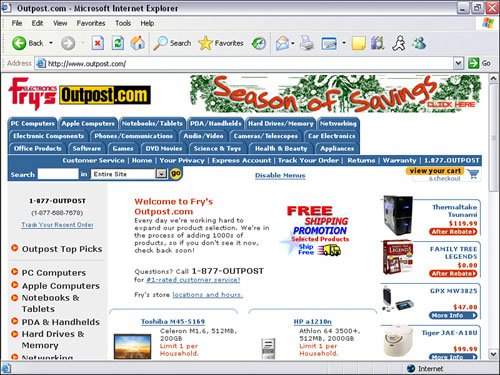 The Outpost.com home page is a good example: It offers impulse buys right on the home page. Create that impulse buy on your home page with a button or icon that says "Buy Now!". That's an important element of sales. Any salesperson worth his salt will tell you to always "ask for the sale." Also, change the offers on your home page frequently. Just as news sites offer fresh content each day, you should offer fresh "content" in the form of "Today's Special" or seasonal items promoted on your home page. At the very least, you should integrate and link to holiday products and timely gift guides from your home page to reflect these occasions:
You should also have an email recruiting mechanism on your home page. For example, you might promote your electronic newsletter and ask visitors to sign up for it. Or perhaps you want to offer a free download, such as trial software, a music clip, or a report or tip sheet. If you can't get visitors to buy, then at the very least attempt to obtain their email addresses so you can market to them later. About Us Page: Let Them Know Who You AreShoppers would like to know whom they're buying from. So tell them. Have a section linked from your home page to tell them whom they're buying from. Include a history of your business, who's involved, and your business philosophy and vision. Here's a chance to tell them more of your USP, beyond the catchphrase you used on your home page; you get to sell the customer on why he or she should buy from you and tell how you're different from your competition. Inform the shopper on how you do business, what values you hold, and what's important to the customer. Remember, selling on the Net is not about you: It's about the customer. The customer is interested only in what your company will do for him or her. Finally, you might consider adding a picture of you and your staff, along with some brief bios on your About page. Online or off, people still want to do business with other people. Tip It's also a great idea to add your company mailing address (physical, not just the P.O. box), phone number, and email address on the About Us page. Some customers will confuse an About Us page for the contact page. FAQ Page: The First Place Your Customers Turn ToFAQs, or Frequently Asked Questions, are the first place shoppers will go to if they want quick and easy answers to their questions. A FAQ on your Web store is essential and will save both you and your customers a lot of time. Logitech, at www.buylogitech.com/service.asp, has a good example of an FAQ page (see Figure 4.3). Figure 4.3. Logitech anticipates what customers might want to ask with its FAQ page.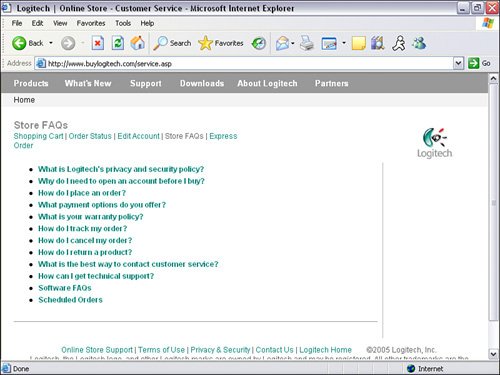 The object of a FAQ is to list as many questions and answers as possible that a shopper might have, such as:
If you're selling certain categories of products that need a technical explanation, you can include those in your FAQs, too. When organizing your FAQ page, list the questions at the top of the page and link them to the answers on the same page (anchor). This way, shoppers can read all the questions up front, find what they are looking for, and jump right down the page to the answer with the question included. If you have many questions, you might consider breaking the questions into categories and then creating a menu page of these categories as the main page of the FAQ. Make sure that you link to your FAQs from your home page. A well-written FAQ will be one of your most popular pages, so make it easy to find. Finally, link the answers to your questions to other pages on your site, where appropriate, such as a map to your offices or links to products mentioned in your answers. Full Contact Information: Address, Phone, Fax, EmailShoppers want to know that you have a real business. One of the best ways to show that is to give them a variety of ways to contact you. An email address is not enoughin fact, it could be suspect. Here's the minimum amount of contact information you should have on your contact page:
A good contact page can help build a level of trust in your business. Privacy Policy: Get on the Right Side of the FTCNext to credit card security, privacy issues are second on the list of customer concerns. It's becoming vital that e-businesses post their privacy policy on their site. Your customers want to know what you intend to do with the personal information you collect when they place an order on your site. Yahoo! Merchant Solutions guidelines require that all store owners post and adhere to a privacy policy. Yahoo! also adds a default privacy policy statement that summarizes Yahoo!'s relationship with your company and privacy practices in relation to Yahoo! shopping. Your own privacy policy will need to be added after Yahoo!'s default privacy policy statement. You can find sample privacy policies on the Better Business Bureau's website at http://bbbonline.com/privacy/sample_privacy.asp. Warning: FTC Is on the Prowl The FTC has made it known that if websites do not take the initiative in creating good privacy policies, it might intervene. If that happens, be prepared to follow government rules and pay the fines when you break them. In a survey of 1,400 websites examining the privacy practices of commercial sites on the World Wide Web, the FTC found the vast majority of privacy policies on websites to be woefully inadequate. What does this mean to you? The FTC will be scrutinizing websites to see how they adhere to protecting consumer privacy, so it's important that you have a privacy policy on your site. And there's an easy way to do it. The Direct Marketing Association has a section on its website (http://www.the-dma.org/privacy/creating.shtml) that has an easy-to-use privacy policy page creation form. Simply answer the questions and click the Submit button; the DMA will send you a privacy policy Web page to post on your site. The Generate HTML Page button enables you to see a copy of your statement on the screen as soon as you submit the form. When you get your page, edit the page as needed. You might want to clarify some aspects, add your company name to the title of the page, or make other modifications to make the policy fit your site. That's all there is to it. One last thing: Make sure your company abides by your stated policythe FTC might be checking. Customer Service/Customer Policies: The Full Cost of Shipping and HandlingCurrently up to 70% of all online shopping carts are abandoned by shoppers before they reach the final checkout page. This number is appalling. Picture going to your local grocery store and seeing that 70% of the people fill their shopping carts with food and then just leave the store! That's what's happening to many online merchants today. There are a number of reasons for this. Either the customers didn't feel they had enough information about the product to make a buying decision or they still had questions about the credibility of the merchant. But another reason for abandoned online shopping carts is that customers don't like surprises. And one of the worst is being surprised with the true cost of a shipped product at the very end of the transaction. Before they complete their transactions, your customers need to know the total amount of their order, including shipping, handling, and applicable taxes. Customers should have the opportunity to see the changes made to the total transaction cost, such as changes to shipping methods and gift-wrapping charges, before they check out. To avoid surprises, consider adding a shipping policy and rate pop-up chart on all your product pages. This lets visitors know what your shipping rates are before adding the product to the shopping cart. If you want to surprise your customers, surprise them with good offers and great service. Product or Services Catalog PagesThese pages represent the catalog of products or services that you sell. How you describe your offerings is just as important as the offerings themselves. You should sell not only the "steak," but also the "sizzle." Take some time to describe how the particular product or service meets a customer's needs; don't offer just a dry tome of features and specifications. Online Press RoomA site press room is a source of publicity about your company and an important resource for journalists who want to do stories on your business. We talk more about a press room and press releases as a customer-acquisition device in Chapter 18, "Public Relations." But for now, keep this in mind when creating your press room copy for your storyboard. A good e-commerce press room should do the following:
Content PagesAs we stated in Chapter 3, "Architecting Your Online Storefront," your site's content must be interesting enough to make visitors come to your site, stay, and keep coming back for more. And that doesn't include the content on your product or services catalog pages. Keep in mind that your content does not have to be closely related to your product, but it does have to meet your prospective customers' needs and desires. You need to make your Web store not only a place to buy things, but also a place visitors can become informed and educated in their buying decision. Community PagesIn Chapter 3, we said that content can attract shoppers to your site. But to generate a continuous flow of repeat visitors, you need to provide access to an interactive community. So create any and all content for the community interaction pages of your website, including, perhaps, discussion board threads and chat room instructions. Community features will increase the number of visits, giving you opportunities to sell your products or services to shoppers. Site MapYou might also consider a separate page on your online storefront for a site map. Like the table of contents of a book, it's a list of hyperlinks to each page of your site. A site map serves as an orientation for site visitors and shows them the scope of the site (see Figure 4.4). Site maps are important for another reason, too. Search engines use them to spider your site and catalog all the pages of your Web store. You can also create a Google site map to increase visibility of all your product pages on Google.com. Google Sitemaps is any easy way to submit all your URLs and get detailed reports on how Google directs traffic to your site and how the Googlebot sees your pages. For additional information on Google Sitemap, visit www.google.com/webmasters/sitemaps/. Also make sure you add a link to your site map on the home page of your website. Figure 4.4. Site maps help search engines catalog all the Web pages of your store; they contain links to all your product pages.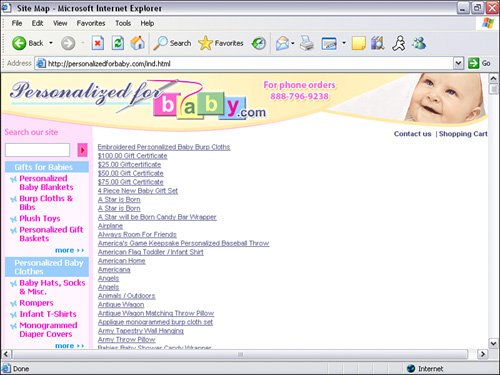 When you have your storyboard written, you're ready to create or customize your e-commerce storefront. In the next chapter, we discuss why you should customize your Yahoo! store, what the different options are when customizing your store, and whether you should customize the site yourself or have a professional do it. |
EAN: 2147483647
Pages: 208