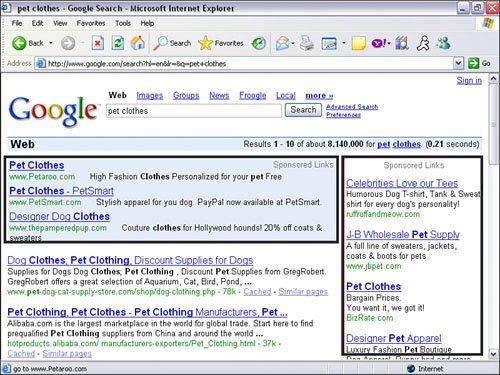| Marketing through search engines can be confusing because this can be done in so many different ways. Some ways are free; others can cost a substantial amount of money. But because search engines are the prime way that people look for products and services on the Internet, a good search marketing strategy is important to the promotion of your Yahoo! store. Two basic approaches to search engine marketing exist. The first is search-engine submission and optimization; the second is search-engine marketing. Search-engine submission is just that: submitting your Yahoo! store to search engines and directories to get listedthat is, search-engine registration. Search-engine optimization involves optimizing your Web pages so they will rank high in the search results. Search-engine marketing is a marketing tool to guarantee placement high up on the search results or purchase pay-per-click ads. Figure 14.1 shows an example of both of these. Figure 14.1. You can purchase ads on major search engines, such as Google. You can purchase either guaranteed-placement ads or pay-per-click ads. 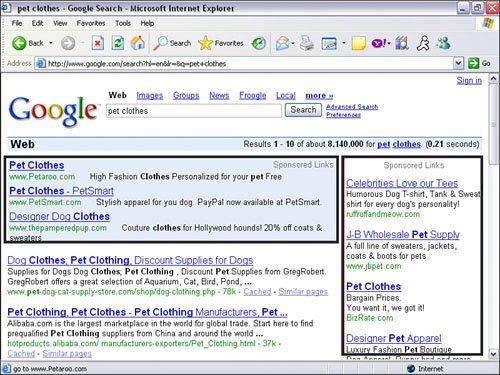
Getting Listed at the Search Engines and Directories So what are the differences between search engines and directories? A search engine spiders, or crawls, your site; scans your content; and then indexes your web pages. This works with specialized software. List your storefront with the top five accounts for the majority of the search engine market: Google (www.google.com) Yahoo! (www.yahoo.com) MSN (www.msn.com) AOL (www.aol.com) Ask (www.ask.com)
A directory is like a search engine, but humans, not software, usually handle the indexing of sites. Directories are sometimes called organic search engines. The top two are Yahoo! and Open Directory (www.dmoz.com). When you are submitting to a directory, you must identify the appropriate category that your site should be listed under. Directories are kind of like Yellow Pages; everything is categorized by the type of business. Consumers who use directories like the fact that they can browse a list of websites in the same category. In the not-so-distant past, getting registered with search engines and directories was free. Although it is still possible to do it for free (Google and Froogle are still free), if you want a guarantee that you'll be listed (especially in a reasonable amount of time), you have to open your pocketbook. Given this, you need to set up a budget for search-engine submittal. Free Info Download the free informative article titled "Peters, Limbaugh, Jones? Eat Your Heart Out: Using Media to Market Your Business," at www.myecommercesuccess.com. |
So what will this cost you? Here is a minimum budget suggested by Search Engine Watch (www.searchenginewatch.com): Yahoo Express: $300 for the year Yahoo! Search Marketing (Formerly Overture): $50 per month Google Adwords: $25 per month Total = $375 Although this is a minimum suggested budget, your actual search engine marketing and pay-per-click (PPC) campaign budget depends on how many searches are performed using your particular keywords and the cost per click. Merchants need to be aware of their cost per acquisition (CPA) in terms of average order amount. In other words, if you spend $10 to acquire 10 shoppers and only 1 converts, your average order size had better be more than $10 net. If the average order size is small, merchants should be aware that they need to pay less to acquire leads. Some Yahoo! stores actually spend tens of thousands of dollars in PPC per month because their CPA is far less than their average net income order. Tip: Search-Engine Submission Tips Search Engine Watch (www.searchenginewatch.com/webmasters/) offers a marketers' guide on search-engine submission, placement, ways to optimize for search-engine crawlers, and other marketing ideas.
You can get listed for freesuch as at Mozilla Open Directory (www.dmoz.org)but if you want your online store to be listed quickly, you will need to pay the minimum amount. Another method of getting listed with search engines is to let them find you. Sites with backlinks from other sites already indexed will be found and do not need to be submitted. You should be actively working to have your site found by crawlers by securing external links. Getting links is ultimately a long-term strategy, whereas submitting is a short-term tactic. Remember, even when you do get listed, that doesn't mean you will rank high in the search results. For that, you need to optimize your website and pages. Search-Engine Optimization So, what main things does a search engine look for when ranking your site? Keyword-rich content Include your keywords in your content. Your Web page copy should have between 200 and 350 words. When writing your Web copy, keep your targeted keyword list handy to make sure you include those keywords. Place your keywords in the first few lines; search engines give priority to keywords found near the top of the Web page. Also, use style tags, such as <b>, <strong>, <i>, <em>, and <li> on your keywords. Not only do search engines respond favorable to these style tags, but it makes the keywords more visible to the reader. Header tags Create header tags for your inside-copy titles. Header tags are headlines for your Web page or paragraph. Headers are specified with the following HTML code: <h1>, <h2>, <h3>, <h4>, <h5>, and <h6>. The <h1> tag is more important than the <h2> tag, and so on. Create a keyword-rich title for your paragraphs. Link popularity The popularity of your site is determined by the number of external links pointing to your site. The more links, the better. You should exchange links with sites within your industry theme. Link anchor text Link anchor text is the visible text in your link. Search engines give keywords in the link text higher priority. Page title Put your keyword phrases in your page title. Unless your company is well known (branded) and people are using your company name as the search phrase, don't just use your company name in the title. If you have to include it, put it at the end of the title. Choose a couple of keyword phrases to include in your title. Also, make sure the keywords you use are included in your content. If you have a bunch of targeted keyword phrases, group them and create unique page titles for each page. Keep your page titles to less than 80 characters, and remember that the first few words are extremely important to MSN and Google. Don't stuff your title with keywords after keywords; your title also needs to be enticing enough for someone to click on your link. Metatags Many debates have arisen over whether search engines still consider metatags to be important. The answer is yes, especially the description tag. Some search engines use the description tag as the summary description of your page on their results page. You should create a unique meta description for each page. Approximately 200 to 250 characters can be indexed, but only a portion of the characters will actually be displayed on the search result page. Try to keep your keywords at the beginning of the description, in case your entire description is not displayed.
Take a look at this example of meta keywords and meta description: <meta name="description" content="Your keyword rich description here"> <meta name="keywords" content="keyword 1, keyword 2, keyword phrase 1, keyword phrase 2, keyword phrase 3">
Make Your Site Spider-Friendly So how does the search engine spider crawl through your site? What does it look for? What does it ignore? The spider first visits your Web page and reads it, and visits links to other pages within that site. The spider then reports everything it finds to the search engine and then indexes it. If your content changes, the spider reports the new changes when it revisits your pages. So what do these spiders like and don't like? Popularity Spiders like lots of other quality sites pointing to your site. It's easier for spiders to find your site, and you must be important for others to link to you. Buried Web pages Spiders don't like to go three, four, and five levels deep. Spiders go through billions of pages daily and need to visit other sites. If you have pages that go too deep, create a site map to all your pages. With the Yahoo! store, this is usually not an issue because all the pages live at the same level, but it can be a concern if you are using the Web hosting side. Load time With billions of pages to visit, spiders do not have time to wait for your site to load. Keep the graphics to a minimum. Make sure you optimize your images before you upload them. Uploading your 2MB images direct from your digital camera is a sure way to kill page-loading time. Dynamic pages It's too hard for spiders to index database-driven pages. They prefer HTML pages with links and keywords that can be easily read. One of the advantages of having a Yahoo! store is that all pages, including product pages, are static HTML. Scripts When possible, keep the Java scripts to a minimum or create an external Java script file (server side). Spiders don't like to sniff through all that code to get to your content.
Top 10 Tips to Increase Link Popularity Although getting links to your site is technically not optimizing your Web page, it's an important element of getting your site ranked high. Getting links to your site is not automated: Real people make decisions to either add or not add your site. These are the top 10 tips on how to increase your chances of building referral links: Network with others When going to networking mixers or industry conferences, ask the people you meet to exchange links. You have a better chance of getting a link exchange when you ask someone in person as opposed to emailing. Submit to directories Submit your site to important directories, such as DMOZ, Yahoo!, and LookSmart. Also, don't forget industry-specific directories. Identify your target market Search engines rank you higher when your sites come from industry-related websites. Write news releases Not only can you put your news release on your website, but you can also submit it to news sites such as PRWeb.com. You never know which sites will pick up your news release and add it to their site. Write articles Ask other industry-related websites if you can contribute an article to their sites. Not only will you give value to their websites, but you also will create creditability for yourself, and you will be able to add your website URL as part of your signature. Create value What's in it for me? Let the people you are requesting a link exchange with know what's in it for them in your email. If your website offers great resources, let them know. How will their visitors benefit from going to your site as a resource? This will make your recipients more inclined to review your website for a possible link exchange. Monitor your referrer stats Other sites might be sending you traffic: Review your log files and find out why. Maybe you can use the reasoning to approach other sites. As a courtesy, you can also offer a link back to them or even ask for better placement. Create a link page Make it easy for others to link to your site. Create copy that you would like link partners to use. This way, all they have to do is copy and paste. Let others know that you do want link partners. Some might think that you are unapproachable, and some might not even think about trading links with you until seeing your link page. Use keywords in your linking text Lots of sites make the mistake of using their company name or "Click here for more info" as their link. Using keyword phrases in your link gives you a boost with that particular keyword phrase in search engines Add partners' links first Sites will be more eager to add your link if you already place their link on your site. Don't forget to mention this, and have a link where they can find their link in your email.
Warning Don't add your site on link farms. Link farms are websites that accept any link and duplicate links on a bunch of other link farm sites. This is a sure way to get search engines to ban your site.
|