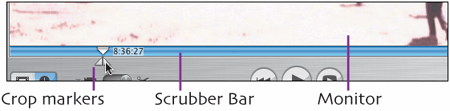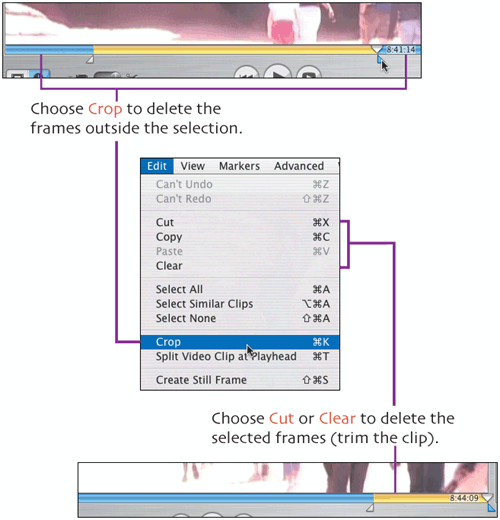Crop and Trim Clips
| In addition to editing directly in the Timeline, you can use the Monitor's Scrubber Bar to select a range of frames, then crop or trim the clip. This approach can also be used when editing clips that are still on the Shelf.
|
Making a Movie in iMovie HD and iDVD 5: Visual QuickProject Guide
ISBN: 0321330188
EAN: 2147483647
EAN: 2147483647
Year: 2004
Pages: 124
Pages: 124
Authors: Jeff Carlson
- Using SQL Data Definition Language (DDL) to Create Data Tables and Other Database Objects
- Understanding SQL Transactions and Transaction Logs
- Using Data Control Language (DCL) to Setup Database Security
- Working with Functions, Parameters, and Data Types
- Working with SQL JOIN Statements and Other Multiple-table Queries