| When discussing the concept of Access Accounts within SharePoint Portal Server, there are two types of access accounts that can be discussed. They are the previously discussed default content access account and the propagation access account. As an index is created, SharePoint Portal Server will take advantage of the current security associated with Web sites and servers. SharePoint Portal Server must have an access account specified in the list view of the Account property page of the server. When indexes for content outside the workspace are created, SharePoint Portal Server uses this default content access account to access the remote server. In order for this to happen, the default account requires Read permissions for any Web site or server that will need to be crawled. When propagating indexes to remote SharePoint Portal Server computers, a propagation access account and password must be specified. This security requirement dictates that the propagation access account must have administrator rights on both servers. Figure 8.7 provides an illustration of the Access property page. Figure 8.7. Access account settings page. 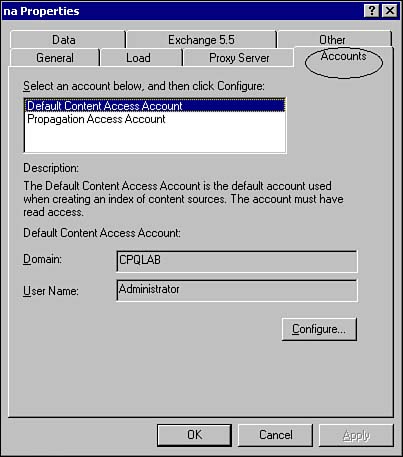 Default Content Access Account The default content access account is only used if a site access account is not configured (which is done via the SharePoint Portal Server Indexing Settings page). During the creation of an index for a remote Web site or server, the default content access account is utilized. If the account has not been configured, the anonymous account will be specified. You must have Read access to the remote site or else you will only be able to create an index of sites or servers within your intranet. The account you specify, normally during installation, will apply to all content sources unless site path rules are configured.  For a discussion on site path rules, see "Gathering Architecture," p. 102. For a discussion on site path rules, see "Gathering Architecture," p. 102. To configure the default content access account, perform the following tasks : -
Right-click on the server object within SharePoint Portal Server Administration. -
Click Properties and then click the Accounts property page. -
Click on Default Content Access Account, and click Configure in the lower right corner. -
When the Account Information dialog box appears, enter the domain, account name , and password. Re-enter the password in the last box to confirm the password. -
Click OK and then Apply. NOTE If using a Proxy Server, the account used to access the Internet requires the appropriate permissions on the proxy server in order to create indexes for sites outside the workspace or intranet.
Propagation Access Account Index Propagation allows administrators to propagate an index of a workspace from one SharePoint Portal Server to another, in an effort to minimize the impact on performance on the destination server. For example, let's assume that a single site has two servers, one dedicated to searching and managing documents, and the other dedicated to creating and managing indexes. In this scenario, you could generate an index on the server dedicated to indexing, and propagate the index to the server dedicated to searching and document management. This will limit the performance requirements on the server dedicated to searching and document management, as the resource- intensive index management tasks are performed exclusively on the dedicated server for indexing. To configure the propagation access account, perform the following tasks: -
Right-click on the server object within SharePoint Portal Server Administration. -
Click Properties and then click the Accounts property page. -
Click on Propagation Access Account, and click Configure in the lower right corner. -
When the Account Information dialog box appears, enter the domain, account name, and password. Re-enter the password in the last box to confirm the password. -
Click OK and then Apply. NOTE The propagation access account must have local administration security permissions on both the source and destination servers.
 |