Quick Start Application
| For every application block that ships with Enterprise Library, a Quick Start application accompanies it to help people learn more about the block by using it. The Quick Starts are meant to demonstrate the common scenarios of the application block usage, display output that indicates what happens "under the covers" of the application block, and detect common errors (e.g., a user didn't perform the required setup) by displaying useful information. The goal for the Quick Start is that a developer can select the Start command in Visual Studio and doesn't just see how a sample application uses the application block, but can also debug the application block to get more detail about what the application block is doing. I have provided a small Windows Forms application to accompany the Data Mapping Application Block that is intended to serve as a Quick Start for the application block. Figure 9.8 shows a screenshot of this Windows Forms application, the Order Manager Administrator application. Figure 9.8. The Order Manager Administrator's Quick Start Application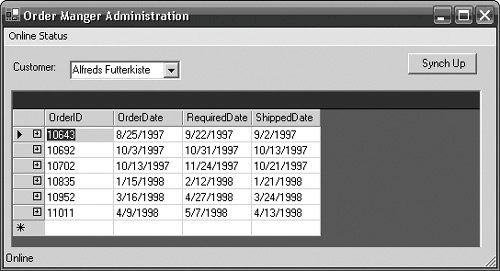 |
EAN: 2147483647
Pages: 103