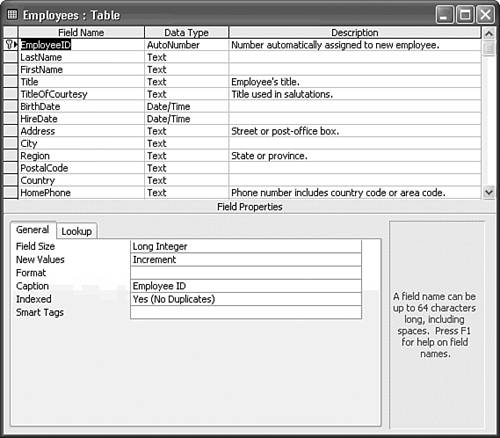Preparing to Add a Table Related to the Employees Table
| Northwind.mdb includes the Employees table that provides information typical of personnel tables maintained by human resources departments. The following sections explain how to add a new table to the Northwind database that is related to the Employees table and called HRActions. The HRActions table is a record of hire date, salary, commission rate, bonuses, performance reviews, and other compensation-related events for employees. Because HRActions is based on information in the Employees table, the first step is to review the Employees table's structure. In Chapter 6, you add validation rules to the HRActions table and enter records in the table. With the Database window active, you can open the Design view of an existing table in the following ways:
Figure 5.17 shows the Employees table in Design view. The fields grid in the figure shows properties for only 11 of the 17 fields of the table. Scroll down to display the properties of the remaining six fields. Figure 5.17. Design view of the Employees table displays most of the table's fields in the upper grid pane. The most important field is the primary key, EmployeeID, on which the new table's relationship depends. |
EAN: 2147483647
Pages: 417