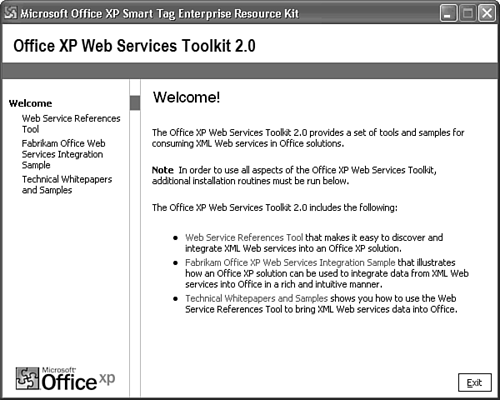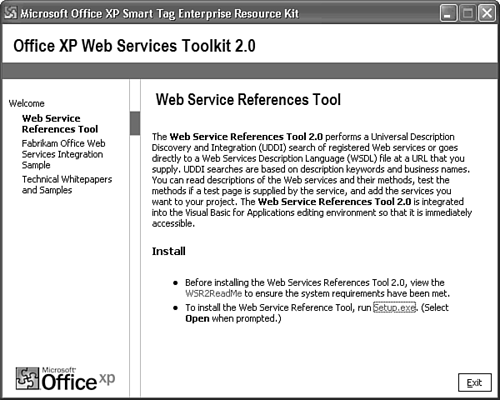| The Microsoft Office Developer Downloads page (http://msdn.microsoft.com/library/default.asp?url=/downloads/list/officedev.asp) has a link to the current version(s) of the Web Services Toolkit. The following instructions apply to the Office XP Web Services Toolkit 2.0, but might apply to later versions also: Click the Toolkit link to open the download page, click the Download link, and save Offwstk.exe to a temporary folder, \Temp for this example. Double-click Offwstk.exe to start the installation process, accept the default location (\Temp\Office XP Web Services Toolkit 2.0 Downloaded Files) in which to expand the archived files, and click Unzip. In the ...Downloaded Files folder, click Offwstk.msi, click Next on the installer's Welcome page, click Next on Readme Information page, accept the default destination folder, click Next two more times to install the files, and click Finish. Choose Programs, Office XP Web Services Toolkit, Office XP Web Services Toolkit Overview to open the Office XP Web Services Toolkit 2.0 installation dialog (see Figure 31.4). Figure 31.4. You must install at least the Web Services Reference Tool; installing the Fabrikam sample and Technical Whitepapers and Samples is optional. (Disregard the erroneous "Microsoft Office XP Smart Tag Enterprise Resource Kit" title.) 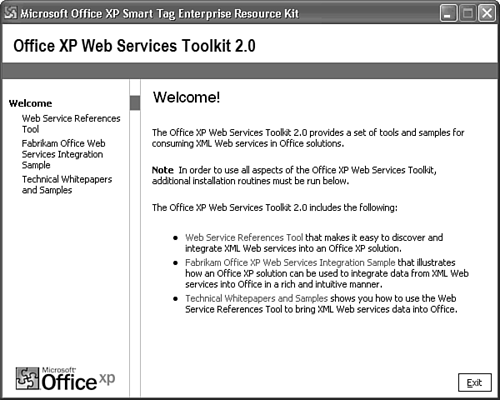 Click the Web Services Reference Tool link to open the Web References Tool dialog (see Figure 31.5). Click the WSR2ReadMe link to review system requirements, and then click the Setup.exe link to open the File Download dialog. Figure 31.5. Clicking the Setup.exe link starts the installation process for WSR 2.0. 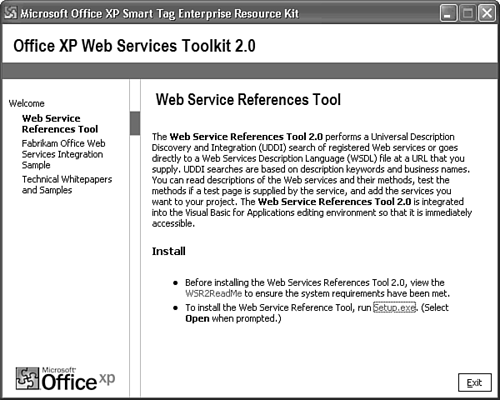 Click Open to install WSR 2.0. Accept the End-User License Agreement, and click Install. Click Finish when installation completes. Installing WSR copies Access, Excel, and Word sample application subfolders to the ...\Whitepapers\Samples folder. Optionally, click the Technical Whitepapers and Samples link to copy the Toolkit documentation.
Later Toolkit versions probably will simplify this convoluted installation process. |