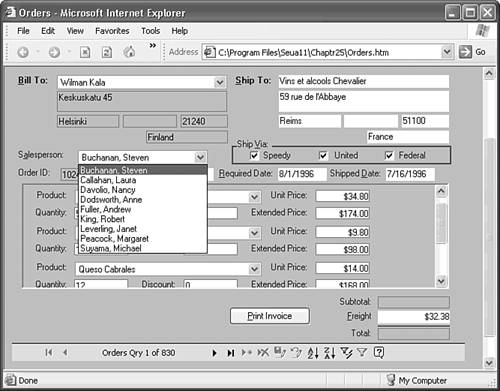In the Real WorldEnhancing Data Access Page Design
In the Real World Enhancing Data Access Page DesignMuch of the content of this chapter concentrates on the lack of support by DAP for common Access form and report designs and control objects. Observations about Save As DAP features that work as expected might be classified as damnation by faint praise. There are workarounds for unsupported objects such as subforms and subreports but most workarounds aren't elegant, require VBScript programming expertise, and often need additional HTML code. In most cases, what you see in Access isn't what you get in pages without a considerable amount of work on your part. Bear in mind, however, that creating a datasheet-style data entry Web page, for example, isn't a piece of cake in any authoring tool. This is especially true if you need to implement the equivalent of the Undo, Sort..., and Filter... buttons of the navigation control.
Figure 25.31. Trigeminal Software, Inc.'s Form/Report to Data Access Page Wizard populates combo boxes and displays subforms in an inline frame. Most of Microsoft's development investment in the upgrade from Office 2002 to Office 2003 is devoted to XML-related features. Microsoft's promotion of the .NET Framework for XML Web services has shifted the company's development focus to XML file generation manipulation by Office System 2003 members and Visual Studio .NET projects. Data access pages rely on HTML, which has a very limited repertoire of native control objects compared to conventional Windows applications. The capability to save complex Access objects to pages is, to a major extent, constrained by HTML 4.0 limitations. "If your only tool is HTML, everything looks like a <TABLE>, <TEXTAREA>, or <SPAN>" oversimplifies the issue but remains a valid aphorism. Browser users are accustomed to crude Web-based data-entry forms and less-than-lightning response times, but they do expect attractive, consistent page graphics. The appearance of your pages is likely to be more important to executive and management types than their content or performance. Web page form over function priorities of nonusers is one of the reasons why this chapter and the preceding two chapters emphasize design changes to make pages more attractive. If your employer has a organization-wide page layout with standard logos, colors, fonts, and other design attributes, make sure that your DAP conform. |
EAN: 2147483647
Pages: 417