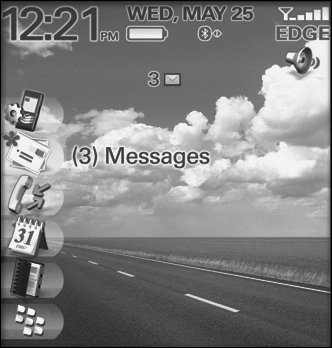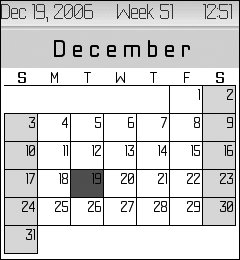What Is the BlackBerry Pearl?
| Quite simply, the BlackBerry Pearl is the latest and greatest in RIM's line of BlackBerry products. The most striking aspects of the Pearl are its size and shape. It's the same size as most cellular telephones, but when you consider the features and technology packed into it, its size is nothing short of amazing (Figure 1.1). Figure 1.1. The BlackBerry Pearl is a stunning combination of elegance and function in an unbelievably small package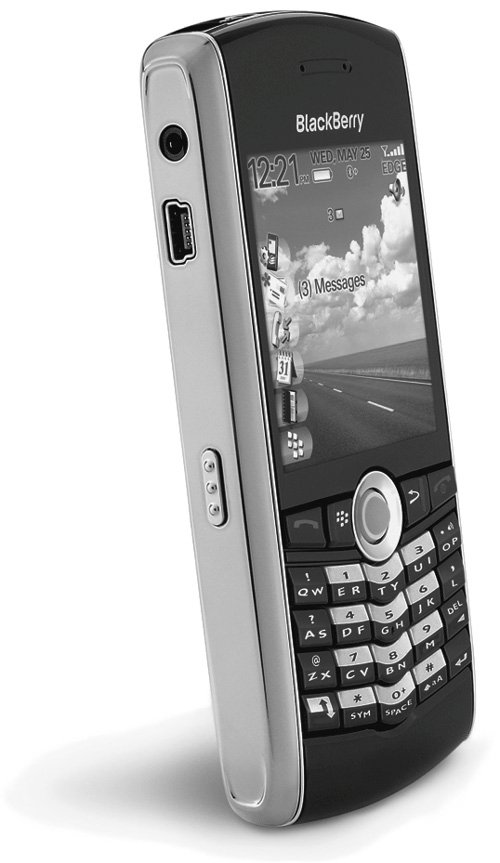 The Pearl comes with a large feature set, but because it contains a powerful computing brain, it is fully capable of expanding beyond its current set of capabilities, described in the following sections. Email AccessThe Pearl can handle up to 10 email accounts, giving you access to your work and personal email without hassle. Messages show up on the Pearl as soon as they arrive on your mail server, allowing you to access them immediately from wherever you are (Figure 1.2). Figure 1.2. Email is one of the options in the main Pearl screen Perhaps most impressive, the Pearl can open attachments in most formats. When I started using my Pearl, I received an email with a PDF attachment; to my surprise, the file opened immediately and displayed on my Pearl's screen. World Wide Web AccessThe Pearl contains a browser that allows you to open virtually any Web-based location that you can open in a standard browser on your computer. Much of the Web content is integrated to work seamlessly with the Pearl's features. If you're looking at a Web site for a particular furniture store, for example, and you want to call to see whether the store has an item in stock, you need only click the phone number listed on the Web site; the Pearl automatically dials that number for you. Cellular TelephoneThe Pearl is, of course, a smartphone (Figure 1.3) that works like most cellular telephones, capable of storing speed-dial numbers and dialing via VAD (Voice Activated Dialing). Because the Pearl has a built-in speaker-phone and a headset jack as well as Bluetooth headset connectivity, you don't even need to have the Pearl up to your face when you make a call. Figure 1.3. The cellular-phone aspect of the Pearl The cellular-phone feature also allows you to attach different ringtones and even pictures to particular callers, so that you can quite literally see who's calling by glancing at the screen. You could use the 1.3-megapixel camera to take a picture of your boy-friend and then attach the picture to his phone number; after that, whenever he calls you, his picture shows up on your screen.
Text MessagingText messaging is the wave of the future. In many ways, it has replaced talking on the phone (or even in person), as those folks who are trapped in front of a computer screen choose to communicate with their friends and co-workers via instant-messaging clients, such as AOL Instant Messenger, Yahoo Messenger, MSN Messenger, and ICQ. All these services are available to the Pearl owner, and getting going with instant messaging is quick and painless. GamesThe Pearl comes with BrickBreaker and Sudoku, two decent games that take advantage of the gorgeous color screen. Many more games are available through the BlackBerry Web sitesome free and quite a few available at a nominal cost. The powerful processor, sizable memory, and color screen make the Pearl a great platform for certain types of games. There is certainly plenty of fun to be had with this gadget! OrganizerThe Pearl contains many features that fit into the "organizer" category. These features include the Address Book, which can contain all kinds of informationemail addresses, phone numbers, text-messaging accounts, and moreso that you can contact exactly who you want, how you want, in a jiffy. The built-in Calendar ties in with the Tasks list and can be viewed in weekly or monthly format (Figure 1.4). The Pearl also contains a MemoPad feature that allows you to jot down notes to yourself whenever you want. Figure 1.4. The Calendar feature in monthly format Built-In CameraIf you didn't think this little gem had enough features, how about a 1.3-megapixel digital camera? If that's not enough, the Pearl also sports a built-in flash for low-light pictures. And because everything is integrated, it takes only a few movements of the trackball to send your freshly captured picture to a friend via email or text messaging. Media PlayerThis part of the Pearl operates largely in the background, but the Media Player inside allows you to view and listen to just about any content that's streaming off the Web. It doesn't matter whether you're listening to a WMP file or an MP3; the Pearl can handle it (and video files, too, including MPEG-4 and H.263). BlackBerry MapsThe BlackBerry Maps feature allows you to pull up a map of the area you are in within a few seconds. You can access maps by typing or pasting an address, or by clicking an address on a Web page or in your Address Book. Amazingly, this feature doesn't require a Global Positioning System (GPS) add-on, but just think what you can do with GPS if the Pearl can do this much without it. MusicBy adding a microSD memory card, you can store even more on your Pearl, including music and visual media to enjoy during your commute or show to your boss in an impromptu meeting. Getting music onto your Pearl is a snap with the USB connection cable, which allows you to connect to a PC using the BlackBerry connection software. |
EAN: 2147483647
Pages: 67