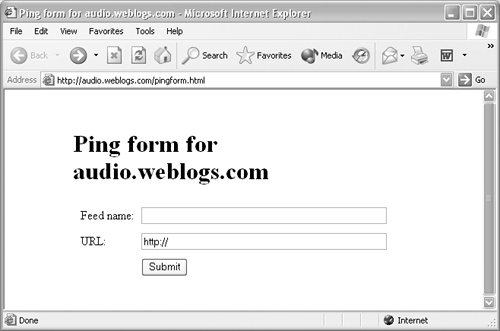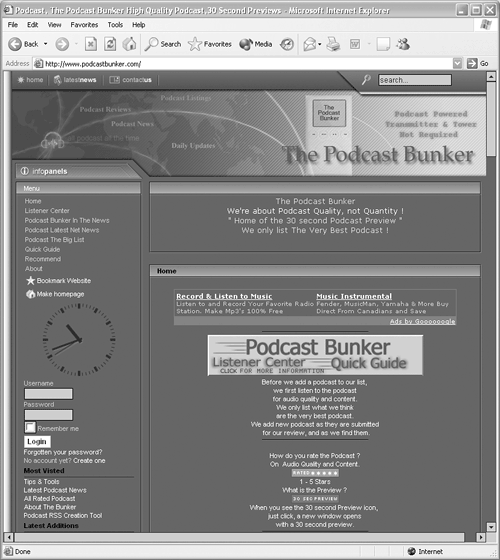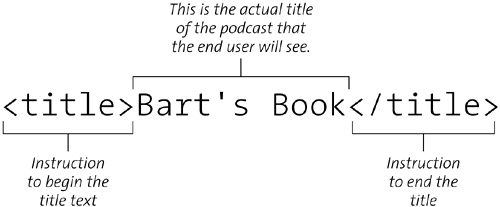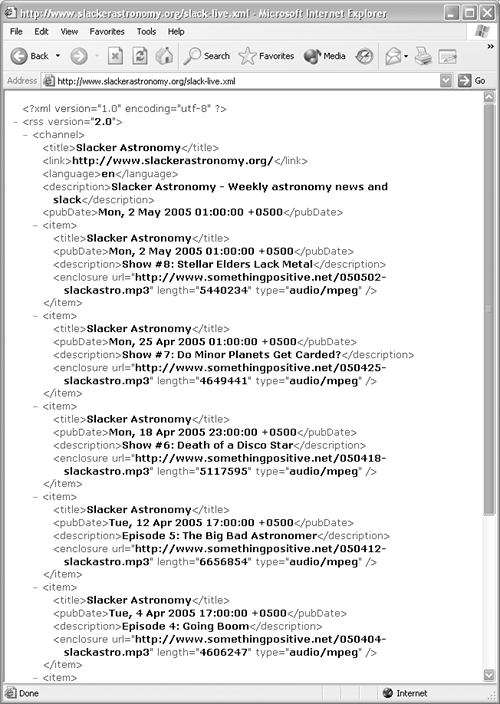| RSS, or Really Simple Syndication, is the engine behind the podcasting phenomenon. The RSS standard is what enabled the relatively simple proliferation and dissemination of podcasts throughout the world. RSS is defined as a standard set of tools for the purpose of allowing frequent updates for content on the World Wide Web. In short, RSS is a XML-based format for content distribution over the World Wide Web. Using RSS, a Webmaster (or podcaster) can place content on a Web log or podcast Web site in such a way that news or podcast aggregators (programs that search for new content) can grab the fresh content in a concise manner.  | What the heck is XML? XML stands for Extensible Markup Language. First, you need to know what a markup language is. A markup language combines text and extra information about the text into a file that can be used to perform a function. A good example of a markup language is HTML (Hypertext Markup Language), which is the backbone of every page on the World Wide Web. Extensible Markup Language (XML) is designed to help mediate the sharing of data across different kinds of systems, such as those present on the Internet. In summary, XML is a type of language that allows information to flow freely through different systems across the Internet without difficulty. |
RSS means that consumers can use programs like iPodder or HappyFish and have them scour hundreds of podcast Web sites in minutes, downloading only what is new on those sites. In this manner, RSS has revolutionized the way information is disseminated, and that includes podcasts. For podcasters, RSS allows them to place the podcast out on the Web for millions of people to access. For consumers, RSS allows them to have access to a nearly unlimited amount of content while saving them from having to look for the content one item at a time. A Brief History of RSS Really Simple Syndication was originally designed by Netscape back in 1999. Eventually, Dave Winder added features to RSS, including the Scripting News SML format. In 2002, RSS 2.0 was proposed, and that is the standard used today. RSS 2.0 is published under a Creative Commons license at the Berkman Center for Internet & Society at Harvard University. |
From an actual line-by-line explanation of an RSS enclosure to a tutorial on how to create your own, this section delves into the nitty-gritty of the Really Simple Syndication standard and how it works. I need to point out that there are entire books (many of them, in fact) that cover just RSS and how it works. That said, I will attempt to give you enough information to feel comfortable with the format and to use it on a basic level for podcast publishing. If you want to learn more about RSS online, check out the Berkman Center site at http://blogs.law.harvard.edu/tech/rss. In the following sections, I first go through the process of creating an RSS file for a podcasting feed. Then I list the completed file with an explanation of each and every line in the file. By following through these two sections, you will have a decent understanding of how RSS works. The example I set out can even be a template for your own RSS file. Creating an RSS feed Anyone who has some experience coding in HTML will likely find RSS relatively easy to understand. By comparison, anyone who has never done any HTML coding will likely find RSS a little cryptic despite what the acronym implies.  | In this tutorial, I refer to RSS files with regard to podcasts and podcasts alone. RSS feeds can be created for many kinds of information, but for the sake of simplicity and the spirit of this podcasting book, everything I discuss refers to podcasts. |
Needed: Web Site To create an RSS file or feed, you need a Web page with space to store the podcast. That page will need to be able to handle the bandwidth if the podcast becomes successful and thousands of people download it. If you are serious about podcasting, setting up a Web site for your show is a necessity, both as a contact point for your fan base and also as a syndication point for getting your podcasts out on the World Wide Web. Obtaining a Web site is remarkably easy, and many ISP services supply easy-to-construct online tools for creating a Web page without any knowledge of HTML. Conversely, if you are knowledgeable in the ways of HTML, you might want to create a Web site from scratch. Many design tools such as GoLive (Adobe), FrontPage (Microsoft), and Dreamweaver (Macromedia) are decent choices for creating a Web site. If money is no object, plenty of Web-design houses all over the world are champing at the bit to design Web sites of all kinds. Finally, the boom in podcasting has led to the emergence of several podcast hosting Web sites that enable you to publish your podcast on its own Web site for a fee (see "Web-Site Packagers" later in this chapter).   | When your podcast is all set up and the RSS feed is in place, I suggest that you put the RSS and XML icons on your Web site. These two tiny icons tell the world that you have a syndicated podcast feed that can be accessed by a podcatcher program (aggregator). |
|
To begin, I'll explain what an RSS file is: quite simply, a set of tags (instructions) that name, explain, and point to a podcast. In addition, these tags set up parameters for other details, such as how often people can check the feeds and whether to allow a failed download of the podcast to restart. There are other elements of an RSS file, of course, but not to worry; I'll go through them in detail one at a time. Conventions The RSS language has certain conventions that you need to be aware of: All tags are closed enclosed between the characters < and >. The tag <title>, for example, means that all text following this tag will be represented as the title of the podcast. Every instruction that you enter must also be closed. In <title>Bart's Book</title> , for example, <title> means "Start the title here," with the words Bart's Book being the title; then the </title> tag instructs the program to close the title (Figure 4.2). The forward slash before the tag signifies that this is the end of the instruction. Every instruction must be closed after it is opened. In the sample file, notice that <channel> at the beginning of the file is closed with a </channel> tag at the end of the file. Figure 4.2. A breakdown of each element in one line of an RSS file 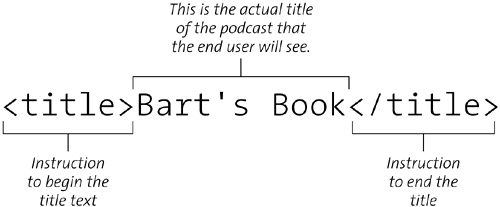
RSS files can constructed with high-end features that can be fairly complicated when the full range of instructions (tags) and features are implemented. It is not in the scope of this book to explore RSS and XML in depth, so I have kept the process as simple as possible. Therefore, for the purposes of creating a simple RSS feed, the following instructions are all that you need: <rss version="2.0"> identifies the files as RSS 2.0 files. <channel> is an instruction that sets up an area where information about the feed goes. This information includes the show title, the Web page's URL, copyright information, and several other factors. <title> identifies the title text for the show. <link> identifies the link to the podcast's Web site. <description> identifies the descriptive text for the show. <lastBuildDate> identifies the last time the file was altered. <language> identifies what language the programming is in (English, Spanish, German, and so on). <copyright> establishes the copyright of the podcast content. <generator> identifies who created the file. <webmaster> identifies the Webmaster for the podcast's Web site. <ttl> means time to live. This value instructs the RSS readers (such as iPodder and HappyFish) how often they can look to see whether new content is available on this feed. <item> is a podcast feed. It can also be a feed to a text file, video file, or anything else. For purposes of this book, however, it refers to a podcast feed. <enclosure> links to the actual MP3 file and also establishes the file's length and type.  | The instructions such as <channel> are commonly referred to as tags. The proper way to describe them is to call them elements, but because the term tags is ubiquitous, that's what I use here. |
Creating the file This section takes you through the process of creating an RSS file for the purposes of publishing a single podcast. I assume that you have already set up a Web site and that the podcast is already linked on the site. The first section of the RSS file contains information such as the show's title, the copyright information, the Web site for the show, and the ttl (time to live) value. Following is a step-by-step walkthrough of each line of the RSS file.  | Note that the file names and links used in this sample are not real links. They are for demonstration purposes only. |
1. | First, the RSS file needs to be identified. The first line of the code identifies the files as an RSS file.
<rss version="2.0">
| 2. | The next entry is <channel>, which acts as a marker that begins the information about the podcasting feed.
<channel>
| 3. | The next two lines show the feed (or show) title and the URL of the show's Web site, respectively.
<title>Secrets of Podcasting</title> <link> http://www.peechpitpress.com/secretsofpodcasting/ </link>
| 4. | Next up is the description text for the show. Note again that the description instruction is started and then closed after the descriptive text.
<description> The best podcast about a podcast book in the world! </description>
| 5. | The next two lines show the last time the RSS file was edited and establish the language in which the RSS file is written (English, Spanish, and so on).
<lastBuildDate>Mon, 9 May 2005 22:19:41 -0400 </lastBuildDate> <language>en-us</language>
| 6. | The next two lines show copyright information and the identity of the creator of the file.
<copyright>Copyright 2005</copyright> <generator>Bart</generator>
| 7. | The next line contains the contact information for the Webmaster of the Web site where the podcast file resides or is hosted.
<webMaster>JerryG@bogusaddress.com</webMaster>
| 8. | The final line before the nitty-gritty of the actual podcast feed involves something called time to live (ttl). Time to live is important because it tells aggregators (podcast readers) how often they are allowed to check to see whether a new feed is available. I suggest that you set the ttl to at least 60 minutes; otherwise, your server could get hammered by people checking every minute. Setting the ttl to 60 minutes ultimately saves bandwidth as well, which usually translates into cash in your pocket.
<ttl>60</ttl>
The next portion of the RSS file deals with the actual podcast feed information, which is classified as an <item>. If you were placing several podcasts in the feed, each podcast would have its own <item> section like this one.
| 9. | The first line is an <item> line, which signifies a distinct podcast. If there are multiple podcasts in a feed, each one will have a section beginning with <item> and ending with </item>.
<item>
| 10. | The next line is the title of the podcast. In the case of a weekly or daily podcast, this line would contain the name of the episode.
<title>Secrets of Podcasts Show #1</title>
| 11. | Now you need to show the link to the actual MP3 file (or other type of audio file). A link is signified with the <link> tag.
<link>http://www.peechpitpress.com/secretsofPC.mp3 </link>
| 12. | The next line describes the podcast (or episode).
<description>Learn how to podcast!</description>
| 13. | Next up are the publication date and time. The date is self explanatory, and it is worth noting that the time is on a 24-hour clock (22:41 = 10:41 p.m.). The -0600 at the end denotes the time zone in this case, minus six hours from GMT (Greenwich Mean Time). The most important thing to remember with the time zone is to be consistent from feed to feed with whatever time zone you select.
<pubDate>Sat, 7 May 2005 22:41:10 -0600</pubDate>
| 14. | The next portion is perhaps the most important. This part is called the enclosure, and it is the link that the podcatching software will download. The most important aspect of the enclosure statement is to ensure that the length of the audio file (in this case, an MP3 file) is exactly correct. The length is represented in bytes, and if this value is correct, it allows podcatching software to resume an interrupted download, which can help reduce bandwidth in the long run. Last, the type parameter is important because it describes exactly what kind of audio file you are using and, therefore, ensures the proper handling of the MP3 file after it is downloaded by a listener.
<enclosure url= " http://www.peechpitpress.com/secretsofPC.mp3" length="38998016" type="audio/mpeg"/>
| 15. | That's it. Now that the item is complete, you just need to close out the item, the channel, and the RSS file as follows:
</item> </channel> </rss>
|
The finished file Following is the complete file, all ready to go. At a glance, the RSS file in this form can be a daunting thing for someone with no experience in HTML coding. However, after you go through it line by line, reading an explanation for each line, it really isn't that bad. In fact, you could use this file as a template for any RSS file meant for publishing a podcast. <rss version="2.0"> <channel> <title>Secrets of Podcasting</title> <link> http://www.peechpitpress.com/secretsofpodcasting/ </link> <description> The best podcast about a podcast book in the world! </description> <lastBuildDate>Mon, 9 May 2005 22:19:41 -0400 </lastBuildDate> <language>en-us</language> <copyright>Copyright 2005</copyright> <generator>Bart</generator> <webMaster>JerryG@bogusaddress.com</webMaster> <ttl>60</ttl> <item> <title>Secrets of Podcasts Show #1</title> <link>http://www.peechpitpress.com/secretsofPC.mp3 </link> <description>Learn how to podcast!</description> <pubDate>Sat, 7 May 2005 22:41:10 -600</pubDate> <enclosure url= " http://www.peechpitpress.com/secretsofPC.mp3" length="38998016" type="audio/mpeg"/> </item> </channel> </rss>
Putting the RSS file to use Now that the RSS file is complete, you have a couple more things left to get things up and running. The up side is that the hard part is over; this portion of the process is not particularly difficult, but it needs to be reviewed nonetheless. The following steps take the process through to completion: 1. | The first thing you need to do is name your file for this example, Secrets.xml.
The .XML extension isn't actually necessary, but it's fairly standard, so just go with the flow.
| 2. | The next thing is to place the file on your Web site (or wherever your podcasting feed is being hosted).
This will end up looking something like http://www.bogusaddress.com/Secrets.xml.
| 3. | As a test, try to open that file directly from your browser.
Most likely, a warning will flash across your screen complaining that the file is not a valid HTML file, but that isn't a problem. What should happen is that the file you worked on appears in the window (Figure 4.3). This means that the link works!
Figure 4.3. When you use a Web browser to go to the RSS feed link, it should look something like this. 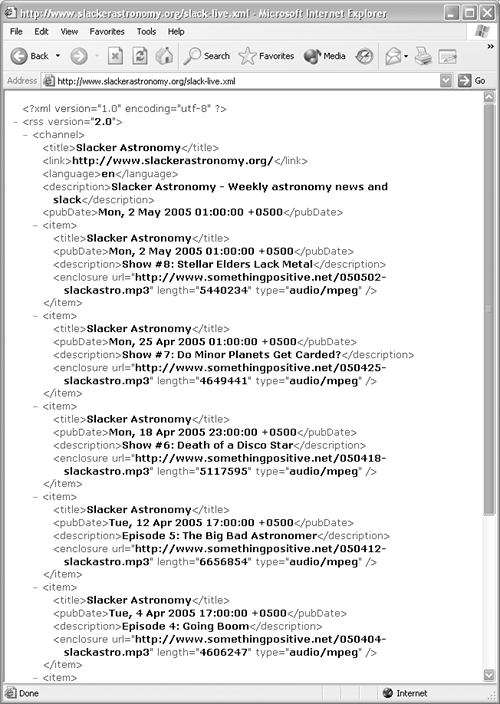
| 4. | Launch a podcast aggregator (a podcatcher program) such as iPodder X, iPodder, or HappyFish, and paste your link into the New Feed box.
If the software goes to the site and downloads your podcast, you've done it!
|
Telling the world about your podcast Next up, you must tell the world that your podcast exists. There are quite a few ways to get the word out so many, in fact, that it's difficult to list them all. That said, there are a few common tried-and-true methods for getting your podcast on the radar of the podcasting community, including using blog advertising channels and using Web sites to aid in your cause. Audio.weblogs.com One of the first places to go is a Web site called Audio.weblogs.com (http://audio.weblogs.com). This site is one of the best places to get your podcast listed immediately. The site has a specific page http://audio.weblogs.com/pingform.html that allows you to enter the podcast feed link and the URL of your Web page (Figure 4.4). After you do this, your podcast will appear on the Audio.weblogs.com page. Figure 4.4. The Audio.weblogs.com "Ping form" page is an easy way to get your feed out there immediately. 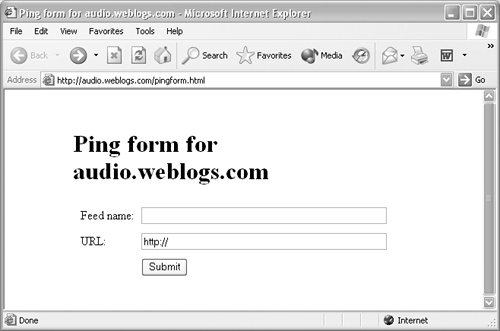
Contact the community Contact the main podcasting Web sites like www.podcastalley.com, www.podcastingnews.com, and www.podcastbunker.com (Figure 4.5). Each of these sites has an "add your podcast" link that allows you to get your podcast feed out there so that listeners can find it and give your show a listen. Check out the appendix in this book for a list of podcasting Web pages that you can contact to help distribute your podcast. Figure 4.5. There are scores of Web sites that can help you get the word out on your podcast. 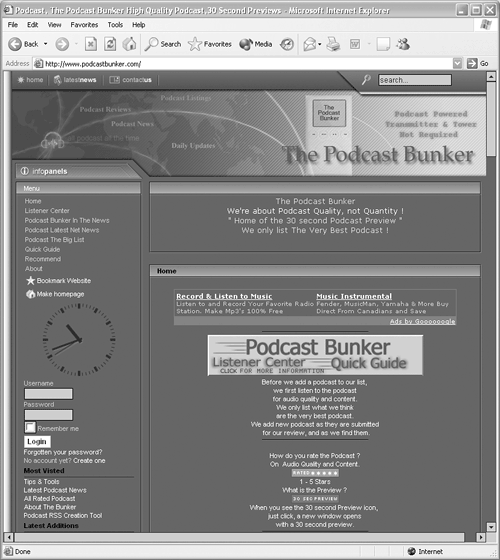
Advertise on your own Web page or on a blog If you have your own Web page, it is a good idea to put up a banner or a note about your podcast and the feed link. If you have friends or colleagues with Web pages, you can trade with them so that they link to your podcast as well. This technique may net you some new listeners, and if they like the show, their word-of-mouth advertising will be worth the effort. Interview with Aaron, Pamela, and Travis "Slacker Astronomy" is a top-10 podcast run by Aaron, Pamela, and Travis no last names here (Figure 4.6). Figure 4.6. The "Slacker Astronomy" crew: Aaron, Pamela, and Travis. 
Aaron has a MS in astronomy and currently is in a Ph.D. program at James Cook Univer sity. He has worked for the American Association of Variable Star Observers (AAVSO) for seven years. Pamela has a Ph.D. in astronomy. She works for Harvard University's Science Center and writes for Sky & Telescope magazine. Travis has a BA in broadcast journalism from Emerson College and is involved in several musical projects in addition to working at the AAVSO. Farkas: When did you first become aware of podcasting? SA: Aaron read about it in a newspaper article at the airport while traveling for the holidays. The article talked about mainly the religious podcasts. He thought it would be perfect for astronomy and then invited Travis and Pamela to join him, and it was the first they heard about it. Farkas: What made you decide to create your own podcast? Was the desire to get the message out with regard to astronomy the driving force? SA: Our Prime Directive is to have fun. We do this for ourselves first of all. A strong second is the desire to share news of astronomy while respecting the intelligence of our audience (i.e., not "dumbing" it down). Aaron and Pamela are both very active in astronomical education and public outreach. so this was a natural extension for them. Travis is interested in the broadcasting aspect of it as well as astronomy. Farkas: What has surprised you the most with regard to the impact of your podcast(s)? SA: Two things. The first is that so many people listen! We were hoping for about 500 listeners, and so far we have ten times that. Secondly, the e-mails we get surprised us in particular, the numbers and thoughtfulness of them. People have been very kind and supportive, and that keeps us going. Farkas: What are your plans for "Slacker Astronomy" going forward? SA: We have lots of ideas. We want to expand our interviews and soundseeing tours. We also have ideas to move it beyond podcasting and into public talks and other media. Finally, we want to work with more professionals and produce podcasts on demand. For example, when a professional observatory has a press release, they can contact us to produce a podcast version of it for release at the same time. Farkas: Where do you see podcasting going in the next year? The next five years? SA: The most interesting thing will be to see how the attempts at commercialism play out. We think it has equal chances to succeed or fail. Farkas: Do you have an opinion on the commercialization of podcasting? SA: It will depend on whether marketing agents have respect for the audience. If they don't, and they treat [the audience] as one mass, it will fail. They need to tailor their technique for each unique podcast. Our advice to marketers: Pay no attention to what others are doing, and come up with your own plan. As for our podcast, we do not plan to become a for-profit enterprise simply because it would violate our Prime Directive: to have fun. Freedom is important to us. As soon as we have to self-censor and kiss a brass ring, the show will no longer be fun, and we doubt we could ever make enough to justify that. We did an April Fool's show where we pretended to be shut down by The Man. Our audience loved it. |
|