Using One Contacts Folder
| The majority of Outlook users have just one address book: their Contacts folder. It's simple, with all contacts together in one folder. Using categories makes it easy to use the contact records to address email and to find a specific contact. When you use the Contacts folder, you have three ways to use the addresses in it for email, as listed here in the recommended order of use:
TIP You should get in the habit of typing names in the address fields and letting AutoComplete finish the addresses. You'll be able to work faster and smarter when you let Outlook find the entries for you. When you have more than one matching address, use the arrow keys or the mouse to select the email address you want to use. When you press the To, CC, or BCC button on a message form, the Select Names dialog box opens and displays contacts from the Outlook Address Book, as shown in Figure 11.4. Only contacts from Contacts folders that are enabled as address books are displayed in the Select Names dialog box. Figure 11.4. Double-click on names, or choose the To, CC, or BCC button after selecting names in the Select Names dialog box to address your email.
|
EAN: 2147483647
Pages: 426
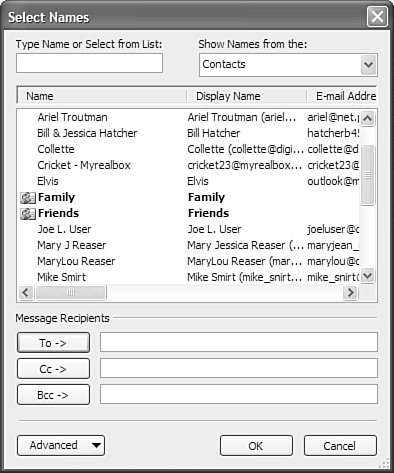
 For more information about using automatic name checking and suggesting names,
For more information about using automatic name checking and suggesting names,