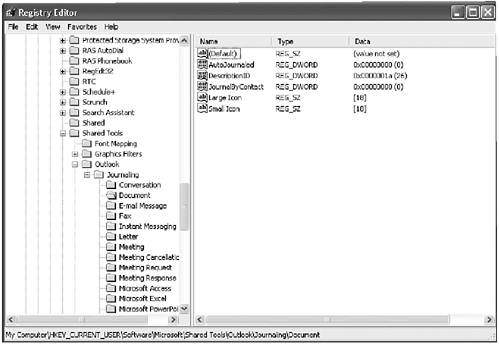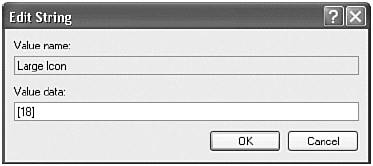Changing Key or Subkey Values in the Registry
| After you've added your new key or subkey, you might want to change its value or add new values. For example, if you want to control Outlook's programmatic security settings on Exchange Server, you'll need to add a Registry value called CheckAdminSettings under a new key called Security. The CheckAdminSettings value can be changed, depending on the behavior you want Outlook to display. If you want Outlook to always use Exchange Server to obtain its security settings, set the CheckAdminSettings value to 1. Set the CheckAdminSettings value to 0 if you want Outlook to operate in fully locked-down mode. To add a new value to a key or subkey, use the following steps:
You can also add a value to a subkey. For example, in Chapter 7, "Creating and Using Categories," you read about how to add a new entry type to the Journal by adding a value to the Journaling subkey. To add a value to a subkey, right-click on that subkey and select New, String Value. A new value will be added with a temporary name. Change the name of your new value and then either double-click on the value name or select Edit, Modify to change the data associated with the value. NOTE When adding a new value, you can choose from several different value types. Each value type holds a different type of data. Be sure that you know which type of value to add when modifying subkeys. To delete a value in a key or subkey, highlight the value in the right pane and press the Delete key on the keyboard. |
EAN: 2147483647
Pages: 426