Chapter 19: System Administration Tasks
The typical day of a typical system administrator consists of handling many tasks such as responding to user requests, responding to management requests, attending meetings pertaining to the response to management and user requests, adding and maintaining accounts, maintaining file systems, maintaining disks and other devices, assisting the network administration team, handling performance, network, and hardware problems, and managing various other ad hoc responsibilities boiling down to firefighting.
This chapter will help you to understand the differences (and similarities) in the life of a system administrator once your cluster is up. The following chapter (Chapter 20) will focus on how network administration differs in a clustered environment, and finally, in Chapter 21, we will present tools for administering the cluster itself (as opposed to administering a system in a cluster).
19.1 System Administration in a Cluster
Unfortunately, there is precious little help that a cluster can provide that will minimize the time you spend in meetings or holding a user's hand. Despite the fact that human interaction can consume a significant chunk of an administrator's time, we propose no solutions in these pages for that part of the job. HP would probably sell a million clusters in a week if it could guarantee a reduction in the amount of time spent dealing with human interactions in administering a system.
One way to imagine your administrative situation is that the meetings with the bean counters have already taken place. You have decided to purchase a TruCluster Server from HP, and you are reading this book to help understand and properly use the system. Notice that we refer to the cluster as "the system." In many ways, the cluster should be thought of as a single system. We know the facts. A cluster is a closely coupled series of machines sharing a common management interface and common resources.
What's that? A common management interface? As part of their marketing efforts, Compaq/HP has always referred to the existence of a single management interface to the members in a cluster. Sounds like it's right up our alley for this chapter. Let's take a look and see what needs to be considered in this "common" management interface.
19.1.1 Common Management Interface (SysMan)
Managing a Tru64 UNIX system is commonly done by a fairly experienced UNIX person who has grown up with some flavor of UNIX, and who primarily uses the command-line interface to make changes and requests of the system. This semi-fictitious person knows every option of every command available and is prepared to handle all configuration, installation, monitoring, and performance issues within two seconds of notification. – Not! In reality, many system administrators have had the job thrust upon them. They may have started out as an engineer, programmer, support person, or some other kind of technical person. Then one day the "real" system administrator ups and leaves (or is asked to up and leave), leaving you holding the proverbial Tru64 UNIX admin bag.
Tru64 UNIX provides several options for system administration tasks. Most of them have come into existence in an attempt to standardize, homogenize, or otherwise improve the life of a system administrator. We recently had a conversation with a frazzled and overworked administrator who was responsible for over 400 systems! They were not all Tru64 UNIX and she did have some help, but far from enough. Clearly, anything that HP can do to make her life as a system administrator easier would be very welcome. Compaq/HP has been making strides to simplify the task of managing Tru64 UNIX systems, and this effort has resulted in the creation of the sysman (8) utility (and many options within it) as well as the Insight Manager.
Most folks assume that sysman is just another GUI tool that gives a point-and-click interface to an administrator for the bulk of the commonly needed administrative activities. It actually is more than that. We mention all of this because the sysman utility can be given a "focus" that is member-specific, cluster-wide, or both. Therefore, the sysman activities that you may have been using to manage a standalone system will most likely also serve you well in a cluster.
The sysman suite actually consists of three tools: "sysman -menu", "sysman -station" (can be executed with the sms command), and "sysman" on the command-line. All three of these options lead to the same capabilities (for the most part). Note that more information on sysman is available in Chapter 5.
The difference in the three options is in how they can be invoked. For instance, the "sysman"command with the "–menu" option can be invoked from a cluster member, PC, or the web using the Insight Manager. This requires that the tool be able to function in various environments including the X Window System, Java, Java Applet, and character cell.
Figure 19-1 shows the cluster portion of the sysman command. Note the TruCluster -specific portion of the screen.
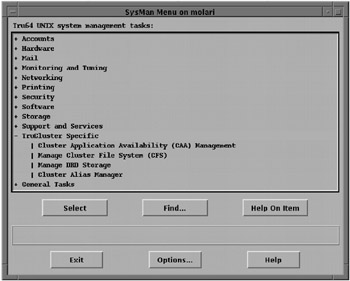
Figure 19-1: SysMan Menu
For additional coverage of SysMan, see section 4.2 of the Tru64 UNIX Administrator's Guide; Cheek, Fafrak, Hancock, Moore, Yates; Digital Press, ISBN 1-55558-255-9; or Chapter 1 of the Tru64 UNIX System Administrator's Guide.
The bulk of our future discussions will focus on various commands, but you may feel more comfortable at first managing your cluster the way you have managed your standalone system. As you will see in subsequent chapters, there are approximately 30 commands that have been created to function specifically in a cluster (out of approximately 600 administrative commands in Tru64 UNIX).
EAN: 2147483647
Pages: 273