14.5 LSM Commands
14.5 LSM Commands
While the intent of this chapter is not to teach you how to use LSM, but rather to show you what the differences are between LSM on a standalone system and LSM in a cluster, we thought at least to give you an idea of which commands can be used to create LSM volumes.
LSM has a whole slew of commands that accomplish various tasks. Let's look at which commands are used and when you may want to use them.
There are three interfaces that can be used with LSM:
-
Graphical User Interface (GUI)[4]
-
Menu-Based
-
Command-line
There are two approaches that can be taken when working with LSM:
-
Top-Down
-
Bottom-Up
We're not referring to driving down the highway with the "top down" or chugging a beer ("bottoms up!") but rather how the commands are used to create and manipulate the various LSM components. Figure 14-7 illustrates the two approaches.
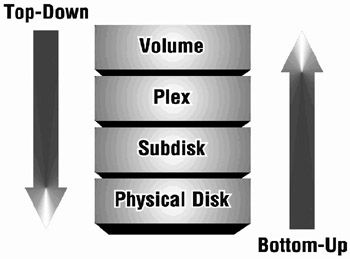
Figure 14-7: Top-Down vs. Bottom-Up
Top-Down commands (Table 14-1) are designed to take a lot of the complexity out of working with LSM. With one command (volassist), you can create a volume that consists of two striped plexes.
| LSM Top-Down Commands | ||||
|---|---|---|---|---|
| Command | Location | Man | Type | Description |
| volassist | /sbin | 8 | binary | Program to create, minor, back up, grow, shrink, and move LSM volumes. |
| voldiskadd | /usr/sbin | 8 | sh | Adds one or more disks for use within LSM. |
| voldisksetup | /usr/sbin | 8 | sh | sets up a disk for use within LSM. |
| volevac | /usr/sbin | 8 | sh | Evacuates all volumes from a disk. |
| volmirror | /usr/sbin | 8 | sh | Mirrors volumes on a disk or control default mirroring. |
As you become more comfortable with LSM, you may find that the Top-Down commands are a little restrictive (or perhaps too broad for a particular operation that needs to be accomplished). The Bottom-Up commands (Table 14-2) allow for more granular control.
| LSM Bottom-UP Commands | ||||
|---|---|---|---|---|
| Command | Location | Man | Type | Description |
| voldg | /sbin | 8 | binary | Manages LSM disk groups. |
| voldisk | /sbin | 8 | binary | Creates and manages LSM disks. |
| voledit | /sbin | 8 | binary | Creates, removes, and modifies LSM recores. |
| volmake | /sbin | 4/8 | binary | Creates LSM objects. This is an advanced command that can be used to create many LSM objects quickly. It looks like a top-down command when run, but the preparation is definitely more of a bottom-up approach. Very Powerful. |
| volmend | /usr/sbin | 8 | binary | Repairs (mends) simple problems in LSM configuration records. |
| volplex | /sbin | 8 | binary | Manages LSM plexes. |
| volsd | /sbin | 8 | binary | Manages LSM subdisks. |
| volume | /sbin | 8 | binary | Manages LSM volumes. |
For example, if you can create a mirrored, striped volume with one Top-Down command, how many commands would you need to accomplish the same goal with Bottom-Up commands? The answer is eight.
| volmake sd | – create a subdisk | (4) |
| volmake plex | – create a striped plex | (2) | |
| volmake vol | – create a volume | (1) | |
| volume start | – initialize and start the volume | (1) |
Generally, you will use the Top-Down commands to add disks to LSM and add new volumes, and you will use the Bottom-Up commands to manage the LSM objects. The GUI and Menu-based programs are listed in Table 14-3.
| LSM GUI and Menu-Based Programs | ||||
|---|---|---|---|---|
| Command | Location | Man | Type | Description |
| dxlsm | /usr/bin/X11 | 8x | binary | Superceded by the Ismsa command. |
| Ismsa | /usr/bin | 8 | ksh | This scripts starts the Java-based storage Administrator program. |
| Ismasad | /usr/bin | 8 | ksh | This script starts the Java-based storage Administrator daemon. |
| voldiskadm | /usr/bin | 8 | ksh | Menu-driven inferface to manage LSM disks. |
In addition to creating and manipulating LSM objects, there are commands available to display information and statistics about the LSM configuration (Table 14-4), administrative commands and daemons (Table 14-5), as well as commands to aid in moving data to and from LSM (Table 14-6).
| LSM informational Commands | ||||
|---|---|---|---|---|
| Command | Location | Man | Type | Description |
| volinfo | /usr/sbin | 8 | binary | Print accessibility and usability of volumes |
| volnotify | /usr/sbin | 8 | binary | Displays LSM configuration events. |
| volprints | /sbin | 8 | binary | Displays LSM configuration. |
| volstat | /usr/sbin | 8 | binary | Display LSM statistics. |
| LSM Administrative Commands and Daemons | ||||
|---|---|---|---|---|
| Command | Location | Man | Type | Description |
| lsmbstartup | sbin | 8 | sh | Script that starts LSM during system startup. |
| lsmsetup | /usr/sbin | 8 | symlink | A symbolic link to the volsetup command |
| vold | /sbin | 8 | binary | LSM volume configuration daemon. |
| voldctl | /sbin | 8 | binary | Controls the LSM volume configuration daemon (vold). |
| volinstall | /usr/sbin | 8 | sh | Sets up LSM after LSM installation. Creates LSM device special files, etc. |
| voliod | /sbin | 8 | binary | Starts, stops, and reports on LSM kernel I/O daemons. |
| volrecover | /sbin | 8 | binary | Performs volume recovery operations |
| volrestore | /usr/sbin | 8 | sh | Restores a complete or partial LSM configuration from information saved by the volsave command. |
| volrootmir | /usr/sbin | 8 | sh | Creates mirror of areas necessary for booting on a new disk NOT SUPPORTED IN A CLUSTER! |
| volsave | /usr/sbin | 8 | sh | Saves a LSM configuration. |
| volsetup | /usr/sbin | 8 | sh | Initializes LSM by creating the rootdg disk group. |
| voltrace | /usr/sbin | 8 | binary | Trace operations on volumes. |
| volunroot | /usr/sbin | 8 | sh | Removes root and swap from LSM on a standalone system. NOT SUPPORTED IN A CLUSTER! |
| volwatch | /usr/sbin | 8 | sh | Monitors LSM for failure events and performs hot sparing. |
| LSM Migration Commands | ||||
|---|---|---|---|---|
| Command | Location | Man | Type | Description |
| volencap | /usr/sbin | 8 | binary | Encapsulates disks, disk partitions, or AdvFS domains on a single system or a cluster, or the swap devices for one or more cluster members. |
| vollogcnvt | /usr/sbin | 8 | sh | Utility to convert from pre-V5 Block Change Logging (BCL) to Dirty Region Logging (DRL). |
| volmigrate | /usr/sbin | 8 | ksh | Moves AdvFS domain storage from physical storage to LSM volumes (volmigrate) or from LSM volumes to physical storage (volunmigrate). |
| volreconfig | /sbin | 8 | sh | Used with volencap command to ceomplete the encapsulation process. |
| volunmigrate | /usr/sbin | 8 | symlink | See volmigrate. |
[4]Requires the LSM-OA license PAK to use.
EAN: 2147483647
Pages: 273