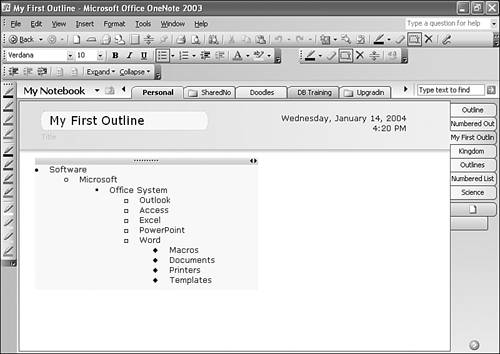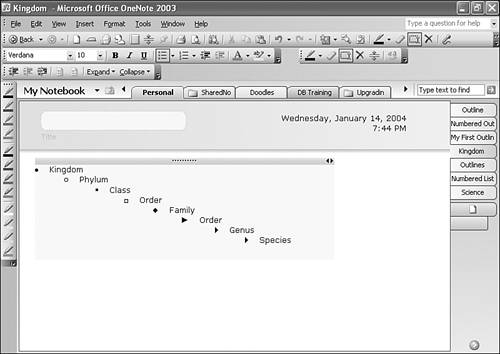Adding or Removing Outline Sections
| After you've completed your outline, you might find you need to add items somewhere in the middle of the outline. For example, in Figure 14.9, you might need to add OneNote to the list of software packages included in the Microsoft Office System. Figure 14.9. You might need to add sections to your outline.
To add OneNote to the list of Office programs, position the cursor after one of the other Office programs (for example, Access) and then press Enter to insert a line. OneNote automatically places the line at the same outline level as the previous line and inserts a bullet. If you need to indent the line further, press Tab. You can then add the text you need to the outline. You can also remove sections from an outline. For example, in Figure 14.10, there's an extra entry for Order. Figure 14.10. You might need to remove an entry from your outline.
You can't just select the line and delete it. When you select the line, you'll actually select every line under the selected line. If you select the second Order entry, you'll also select Genus and Species. To remove the second Order entry, you'll actually need to click the line selector twice. The first time you click it, you'll select the line and everything under it. The second time you click it, you'll only select the line in question. Press Delete on the keyboard to remove the line in question. This process will delete the line, but won't change the indentation of all the subsequent lines. If you need to delete a line and move all of the lower level lines up a level, first click the line you want to delete once to select it and all lower-level lines. Then decrease the indentation level on the selected lines. You can then delete the offending line. caution
|
EAN: 2147483647
Pages: 182