Using the Align Panel
|
| < Day Day Up > |
|
The Align panel is shown in Figure 25-10. From this panel you align objects to each other and the stage. To access the Align panel, choose Window ® Align (Control(Command)+K). The panel contains the following sections:
-
Align — On the left you have the horizontal alignment with the options of Align Left Edge, Align Horizontal Center, and Align Right Edge. The button on the right shows the vertical options: Top Edge, Align Vertical Center, and Align Bottom Edge.
-
Distribute — The left set of options are Distribute Top Edge, Distribute Vertical Center, and Distribute Bottom Edge. The set on the right side includes Distribute Left Edge, Distribute Horizontal Center, and Distribute Right Edge.
-
Match Size — The options are Match Width, Match Height, Match Width, and Height.
-
Space — The options are Space Evenly Vertically, and Space Evenly Horizontally.
-
To Stage — The option is Align/Distribute to Stage.
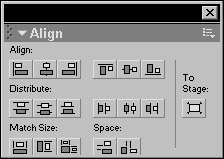
Figure 25-10: The Align panel
|
| < Day Day Up > |
|
EAN: 2147483647
Pages: 491