Lab 2.2: PC Bus Architecture
A bus is a set of signal pathways that allow information and signals to travel inside or outside the computer. Computers have internal buses (inside the microprocessor) and external buses (outside the microprocessor). In this lab, we will explore external buses and expansion slots for peripheral devices. The expansion bus (slot) provides power (+5 volts, +12 volts, and ground), the data bus allows for information exchange, the address bus provides access to memory, and the control bus is used for clock signals, IRQ signals, and so on.
First let’s consider some of these features:
Interrupt The interrupt request (IRQ) is a bus feature that permits a device to signal the processor to get the processor’s immediate attention. An interrupt indicates that an event requiring the processor’s attention has occurred, causing the processor to suspend and save its current activity and then branch to an interrupt service routine. This service routine processes the interrupt (whether it was generated by a keystroke or a mouse click) and, when it’s complete, returns control to the suspended process. Ideally, each device has its own IRQ number.
DMA Channel Direct Memory Access (DMA) is a bus feature that allows devices to bypass the processor and write their information directly into main memory. Each type of bus has a different number of DMA channels available. If two devices are assigned the same DMA channel, neither device will work.
I/O Address The processor treats each device as a memory location and sends information to that address or reads information from that address. This I/O address is unique for each device that communicates with the processor.
Memory Address A memory address is assigned to each device and gives the memory location of the required subroutine the processor needs to service the device. These subroutines are usually found in the ROM BIOS or other ROM chips.
Clock Signal Each computer has a metronome-like clock signal measured in megahertz (MHz) or gigahertz (GHz). The internal click determines the processor speed, and the bus clock determines the bus speed. Because different processors run at different speeds, motherboards usually provide for changing the clock speed to match the processor in use.
Bus Mastering Bus mastering permits some expansion buses to take control of the external data bus. Bus mastering is much faster than DMA.
Chipset The chipset is a set of chips that work in conjunction with the processor to control peripherals. The chipset usually includes LSI (large-scale integration) chips such as SiS, AMD, or OPTi that control many of the motherboard features. (See Figure 2.9.)
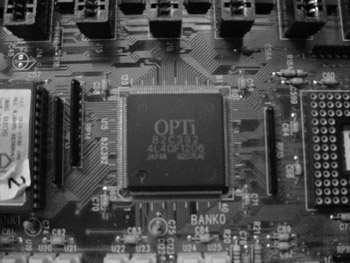
Figure 2.9: Motherboard with an OPTi chipset
Expansion Buses Several types of motherboard expansion buses (expansion slots) have been developed over the years. A technician needs to be able to identify the various expansion slots so the correct expansion cards are specified during ordering. You also need to know about the expansion buses in order to make intelligent decisions about upgrading systems. The PCI and AGP bus expansion slots are found on newer computers, but you may encounter the other slots:
-
The 8-bit ISA (Industry Standard Architecture) bus operates at 4.7MHz. Windows XP supports few ISA cards. The 16-bit ISA bus operates at 8MHz (10MHz in turbo). The 16-bit ISA bus was introduced by IBM in 1984 and is found on some Pentium motherboards. (See Figure 2.10.)

Figure 2.10: ISA 8-bit and 16-bit expansion slots
-
The 32-bit EISA (Extended ISA) was little used and is not found in newer computers.
-
The 16 or 32-bit MCA (Micro Channel Architecture) is electrically and physically incompatible with other buses. IBM developed it for the PS/2 computer; it provides for bus mastering and software configuration.
-
The 32-bit VESA (Video Electronics Standards Association) was a 16-bit ISA bus with an additional higher density connector. The VESA (also called a local bus or VL bus) operated at 33MHz and used bus mastering.
-
Currently the 32-bit PCI (Peripheral Component Interconnect) bus, which operates at 66MHz, dominates the industry. The PCI expansion bus supports bus mastering and is available in a 64-bit version that is about five inches long; the 32-bit PCI expansion bus is only about three inches long. (See Figure 2.11.)
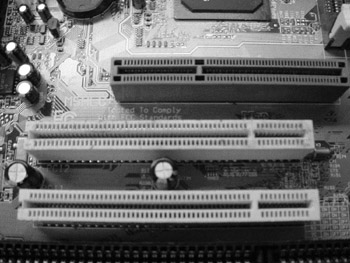
Figure 2.11: PCI bus connector
-
Most new computers use the 32-bit or 64-bit AGP (Accelerated Graphics Port) for their video expansion cards. The AGP operates at 66MHz and comes in several versions with throughputs up to 1Gbps. The expansion slot looks much like the PCI expansion slot but is offset on the motherboard and is usually brown, whereas the PCI slot is usually white. (See Figure 2.12.)

Figure 2.12: An AGP slot on a motherboard
Upon completion of this lab, you will be able to:
-
Identify the chipset
-
Identify motherboard expansion slots and bus types
-
Explain bus features
Set Up
For this exercise, you will need a PC motherboard that can be examined.
Exercise
-
Examine a motherboard.
-
Make a drawing of the motherboard and its bus expansion slots.
-
Label each bus expansion slot with its bus type, bus width in bits, and bus speed in MHz.
-
List the buses found that support bus mastering.
-
Record the name of the chipset.