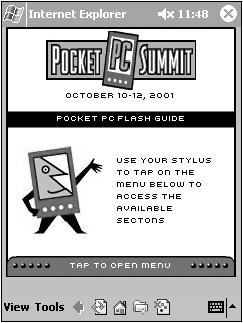INTRODUCING THE EVENT GUIDE APPLICATION
| We've all been to trade shows and are familiar with the cumbersome-but-necessary printed event guides that show us the conference schedule, presenters, a map of the exhibits, conference sponsors, and so on. I use a Pocket PC device daily for various purposes including calendar, contacts, notes, and Flash development, among other uses. During these conferences, I find myself using both the event guide and my Pocket PC, which is not easy to do as I'm walking around. So I thought, why not take the same information (or at least the information that I find useful), create a great user experience, and put it on a Pocket PC that I can easily access? Not only can I include information about the event, but I can also include hotel information, local map, points of interest, and anything else that might be specific to the event. Creating this application for the Pocket PC using Flash seemed like a useful way to present the workflow process in this chapter while at the same time creating a functional and hopefully fun model. By using Flash to create this event guide application, we're able to take advantage of the "develop once, deploy anywhere" feature of Flash, which has been mentioned throughout this book. This same event guide that we will create can also be viewed on desktops, WebTV, and other devices that can display Flash with no or little modifications done to the finished files. As a developer, you will no doubt create a wide variety of Flash projects on many different devices. Each project will have its own quirks and challenges, but there will be similar issues to address in them all. Using Flash to develop an event guide for the Pocket PC serves as an example that requires you to think about the following issues determine the best solutions:
These questions and more are sure to come up as you plan your own Flash projects (see Figure 5.1). For that reason, the process of developing the Flash event guide will help you anticipate and answer some of the challenges you will find in your own projects. Figure 5.1. Completed Pocket PC Flash event guide. |
EAN: N/A
Pages: 178