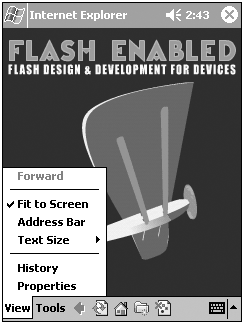WHAT ISN T SUPPORTED IN THE FLASH PLAYER FOR POCKET PC?
WHAT ISN'T SUPPORTED IN THE FLASH PLAYER FOR POCKET PC?Flash Player 6 support. At the time of this writing, the Flash Player 6 for the Pocket PC is not yet available, but devices are being deployed with the Flash 5 Player. Developers can use the Flash MX authoring environment to author content, but they must publish for the Flash 5 platform or to whatever version of the player is supported on the specific device. If using Flash MX and above to create content for the Flash Player 5 for Pocket PC 2002, some of the Flash MX ActionScript features may not be present. However, many new ActionScript features are still available. Remember, the Flash Player for Pocket PC is an ActiveX Control. Registry edit programs for the Pocket PC that turn off ActiveX controls should be avoided because they will not allow the content to play. Also, be sure to keep Fit to Screen selected (see Figure 2.1). This setting is usually selected by default. When Fit to Screen is unselected the Flash content will not scale to a different size, but will produce unpredictable results such as causing scroll bars to appear, as well as moving the Flash movie off screen. Figure 2.1. Fit to Screen option on Pocket PC 2002 should always be selected. FSCommands are not supported at this time. Internet Explorer for Pocket PC does not yet, and may not ever, support the specific browser calls that are required to invoke the FSCommand. But, you can transfer information between Flash and JavaScript. See Chapter 8, "Data Persistence with Flash," for a thorough discussion of this topic. Contextual menus (right-click menu) are "different." Because there isn't a right-click button on the stylus, holding down the pen will invoke the contextual menu (the right-click menu). This is only true for non-hit areas. If your application requires the contextual menu to never be activated, you can simply put an invisible button underneath the entire application. Later on in this chapter we will demonstrate how to accomplish getting rid of the contextual menu even in non-hit areas. Movie sizes . Choose the pixels option to set the values of the WIDTH and HEIGHT in the HTML Publish Settings. Internet Explorer for Pocket PC ignores the "%" when defining width and height in the HTML embed tag. For example, defining "width=100% height=100%" is the same as "width=100 height=100". Yes, there is no standalone Flash Player. The Flash movie must be embedded inside an HTML page. There is no standalone player functionality at this time from Macromedia. Mobile Favorites with Internet Explorer for Pocket PC for saving Flash content are not supported at this time. But Mazingo (www.mazingo.net) and MyCasio (www.mycasio.com) do support syncing Flash content for the Pocket PC. For more information about how to sync content using Mazingo and MyCasio see the "Distributing Your Flash Content for the Pocket PC" section of this chapter. Authoring content for the Pocket PC is possible on either the Macintosh and Windows platforms, or any platform that can create SWF files in the Flash 5 format. Transferring the files via an ActiveSync requires a Windows-based system at this time or by using Pocket Mac (www.pocketmac.net), which reproduces the functionality of ActiveSync, but for the Apple Macintosh operating system. So for the most part, all the features you're familiar with in the Flash Player for the desktop are supported on the Pocket PC. |
EAN: N/A
Pages: 178