Understanding the Levels Histogram
| Since all the sliders (except the oddly placed Straighten) affect the Levels histogram, it's helpful to understand what it's telling you. A histogram is a bar chart with each horizontal bar representing a brightness value (0 equals black, and 100 equals white) and the height of each bar representing the proportionate distribution of pixels with that brightness value. iPhoto's Levels histogram contains three separate graphs, one each for red, blue, and green. I like to think of them as mountain ranges. So, if a picture has a lot of blue in it, the blue mountain range will probably be large, and will likely be on the right side (since it's the brightest color). The red and green mountain ranges may also be large, but will likely be further to the left, since they're being used combinatorially to provide the exact shade of blue that you see. The histogram for a too-dark photo will be pushed over to the left (Figure 4.34) and one that's too light will be pushed to the right (Figure 4.35). In general, a good photo has a balanced histogram, with roughly equal areas shown on either side of the midpoint (Figure 4.36). Balancing the histogram is a suggestion, not a rule, but keep it in mind when you're editing. Figure 4.34. The histogram tends toward the left in dark photos like this one of Halloween pumpkins. Figure 4.35. In light photos, the histogram moves to the right, as in this bridge picture. Figure 4.36. In this well-balanced photo, the histogram is fairly balanced, neither too far right nor left.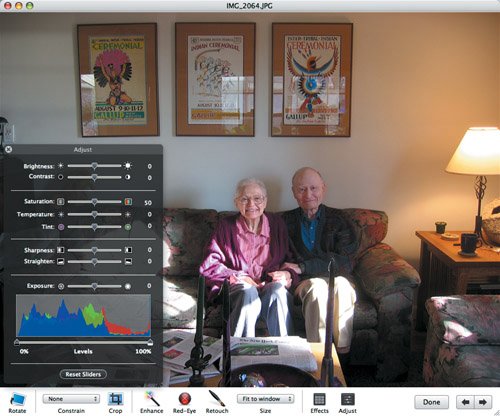 Every photo's histogram looks different, and every change you make to the contents of the image will change the histogram in some way, since it's merely another way of representing the content of the photo. As we look at each of the Adjust controls, I'll explain what each does to the histogram so you can use them effectively to create balanced, attractive photos. |