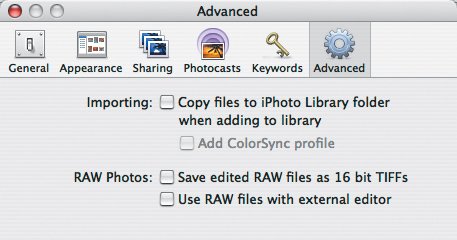Leaving Photos in Place
| Perhaps the most significantly hidden new feature in iPhoto 6 is the capability to import photos into iPhoto without bringing the original files into the iPhoto Library folder. The lack of this feature in early versions of iPhoto drove users nuts, since people weren't sure they trusted iPhoto to manage all their laboriously arranged photos. iPhoto 6 introduces a simple checkbox in the Advanced pane of its Preferences window: Copy Files to iPhoto Library Folder When Adding to Library. Uncheck this checkbox (Figure 2.17), and iPhoto will create aliases to your original photos in the Originals folder, leaving the original files wherever they're located on your hard disk. Figure 2.17. Uncheck Copy Files to iPhoto Library Folder to leave photos imported from your hard disk in their original locations. Tips
|