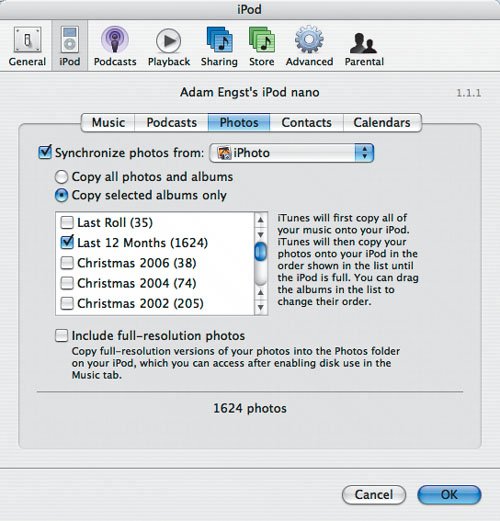Copying Photos to an iPod
| Forget about carrying dog-eared photos in your walletnow you can copy photos to your iPod (assuming yours has a color screen) and display them in their full glory. Though the photos come from iPhoto, you use iTunes to copy them to your iPod. To copy photos to an iPod:
Tips
|