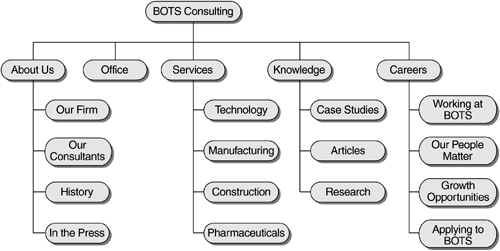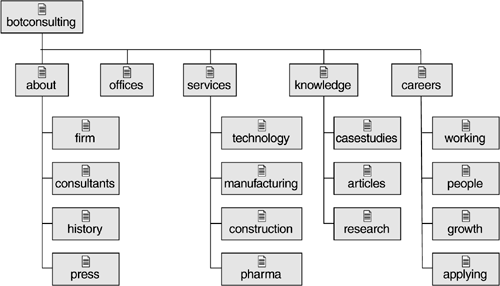Navigation and Channels
| Most Web sites use hierarchical organization schemes all site content starts from the home page. Information hierarchies provide one of the best ways to organize complex bodies of information. Most users are familiar with the hierarchical approach and find it easy to understand the hierarchical site structure. Effectively employing a hierarchical structure requires a thorough analysis of how to best organize your content. The information architecture defines your site's navigation. If your site is well organized, it makes it easier for users to navigate their way around it. Navigation is one of the most critical aspects of any Web site. Regardless of how much useful information a site provides and how good it looks, if it doesn't have a logical, easy-to-understand navigation scheme, it will confuse users and may chase them away. Another critical aspect of any Web site is security. Security requirements must be taken into account when you design your site's architecture since you may require additional structures to deal with security issues. There are several basic steps in organizing your information. First of all, you need to divide information into logical units; second, you establish a hierarchy of these units and structure the relationships between them. The logical units provide containers for your site's content. In a classic Web site, these containers are virtual directories that provide storage for Web pages; the information architecture is implemented using the virtual directories hierarchy. In a CMS Web site, pages are built dynamically from the data stored in the CMS database; they are not stored in the virtual directories but instead are organized using virtual storage spaces called channels. In CMS, the channel is the most granular object to which security can be applied. Therefore, the channels hierarchy implements the information architecture of your CMS Web site. Let's consider the BOTS Consulting Web site. The information architecture for the site is shown in Figure 9-1. On the first level, there are five logical units that may contain other logical units and pages:
Figure 9-1. Information architecture diagram for the sample site
One of the first-level units Offices contains pages with information about local offices, while the other four top-level units About Us, Services, Knowledge, and Careers contain more logical units. Each of the logical units will become a channel in our site structure; the users will be able to navigate the site using URLs that reflect the hierarchical channels structure. For example, http://www.botsconsulting.com/services would take the user to the services channel, which represents the Services logical unit within our site. Often, we need descriptive text as a link for the logical unit of information represented by a channel. Such text may be too long or otherwise unsuitable to be used as part of the URL. For example, we could use "Pharmaceuticals" for the link and http://www.botsconsulting.com/services/pharma as the URL. To this end, CMS provides two different name properties for a channel: the channel name is used as part of the URL, and the channel display name provides text for the link to this channel. In our example, "pharma" is the channel name, and "Pharmaceuticals" is the channel display name. The channels structure that is mapped to the information architecture for the BOTS Consulting site is shown in Figure 9-2. You can see that the names of the channels are sometimes different from the names of the logical units in the information architecture diagram in Figure 9-1. The reason is that Figure 9-2 shows channels by their names that are used in the URLs; when a link to a channel is displayed on the site, it is presented using the channel's display name. Each page on the BOTS Consulting site will have a global navigation bar at the top of the page showing links to the first-level channels by their display names (Figure 9-3), and the drop-down menus will further show the structure of each channel. Figure 9-2. Channels structure for the sample site
Figure 9-3. Global navigation of the sample site
NOTE: Creating dynamic navigation for a CMS site is discussed in detail in Chapter 14. Creating channels is the first step in setting up the CMS site structure. To set up the site structure, we will use the CMS Site Manager. |
EAN: 2147483647
Pages: 298