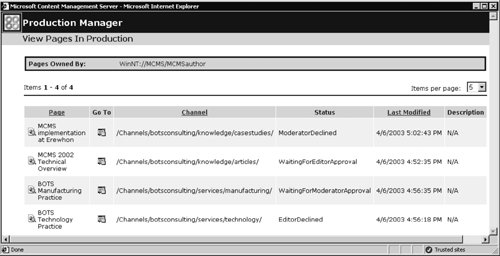Page Status
| Depending on where a page is positioned in the publishing process, CMS assigns different statuses of ongoing publishing activity to the page. When editors or moderators revise the page, approve the page, or decline it, the status of the page changes. The page statuses maintained by CMS are as follows:
A page status is displayed in the Web Author console for the current page. Using the Production Manager, page creators can see the status of all pages they own (Figure 6-3). Figure 6-3. Different page statuses in Production Manager
|
EAN: 2147483647
Pages: 298