The Importance of Document Libraries
The document library is the standard list for storing documents and files in SharePoint Server 2007. Documents can be stored as attachments in other kinds of lists, but a document library is the only place in SharePoint Server 2007 where documents themselves are the main list item.
In Figure 9-1, you can see a typical document library with a variety of Microsoft Office system documents stored in it. It is theoretically possible to store almost any type of file in a document library, including scanned images, Zip files, audio files, and video media. However, you will find that there are both file type and size limitations that will enforce a pragmatic limitation on which files users will upload or create in a document library.
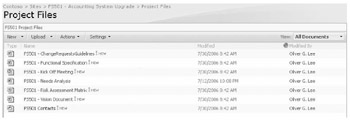
Figure 9-1: A SharePoint Server 2007 document library
Your users will "live" with a number of different document libraries across multiple sites. Because document libraries will play an increasing role in where mission-critical documents are stored, you'll need to be aware of several factors that will influence how document libraries are implemented in your organizations.
First, bear in mind that there are some scalability considerations. The Microsoft SQL Server database tables that store SharePoint Server information can potentially hold millions of documents, but that would result in a user interface that would be difficult, at best, to browse. To achieve best viewing performance with libraries, Microsoft recommends that each library hold no more than 2000 files and folders in the root of the library and that each folder hold no more than 2000 files and folders. Although these figures do not represent hard limits, you can expect to experience gradual performance degradation as you exceed these thresholds. In addition, 2000 folders will end up being a poor user interface (UI) experience for your users.
| Best Practices | Train users so that they understand how creating multiple document libraries can deliver an optimal user interface experience. |
Second, remember that your users will naturally want to treat the document library the same as or similar to the file system that they are accustomed to seeing within their My Documents folder or using a mapped drive. Because a document library is not a replacement for a file system-even though there are similarities-it is important to educate your users about how to appropriately manage a document library.
The most common mistake users make is viewing SharePoint as a replacement for your file servers. Although there are some who advocate moving all your documents into SharePoint, this is not always a wise course of action. Clearly, SharePoint Server 2007 is a strong move in the direction of a document management system. But an individual document library should not be viewed as a Web-based file system that can replace a file server hosting hundreds of thousands of documents. Not only will the upload times for a large set of documents present a challenge, but the ability to traverse the library quickly and easily will be elusive.
Shared folders on file servers and document libraries in SharePoint 2007 sites have both advantages and disadvantages when it comes to document storage and management. Document libraries provide greater flexibility and accuracy in managing versioning than Shadow Copies of Shared Folders on a file server. In addition, SharePoint 2007 document libraries allow users to undelete files that they have accidentally deleted without requiring the intervention of an administrator. Shared Folders, on the other hand, allow users to quickly and easily browse files in a tree-view layout and navigate through multiple-nested folders containing thousands of documents. It is also easier for administrators to restore individual documents from file system backups than from SharePoint 2007.
EAN: 2147483647
Pages: 299