Introducing Central Administration
The Central Administration Home page is the starting point after installing SharePoint Server 2007. The Home page for Central Administration is available only as a Web page and is not available as a Microsoft Management Console (MMC) snap in. By default, the Central Administration site is configured and enabled only on the first SharePoint Server 2007 server in a farm. However, you can enable the Web site on additional servers if you need to. This is demonstrated later in this chapter in the discussion about configuring a medium farm.
Each Central Administration site has its own application server Web site, known in SharePoint Server 2007 as a Web application, and its own application pool. If any other configured Web sites or Web applications shut down or become corrupt, they will not affect the Web application hosting the Central Administration site. Figure 6-1 shows the SharePoint Central Administration Web application in Internet Information Services (IIS) Manager.
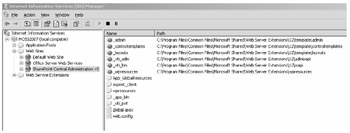
Figure 6-1: The Central Administration Web site in Internet Information Services (IIS) Manager
| More Info | For more information about Web applications, see Chapter 7, "Application Management and Configuration." |
There are two options for launching the Central Administration Home page:
-
Via the Administrative Tools
-
Via the default URL and port number, as configured during the installation
To manage the Central Administration settings, you need to be logged on either as a member of the server's local Administrators group or as a user configured as a SharePoint administrator. Once you are logged on to the server, follow these steps to access the Central Administration Home page:
-
On the Start menu, point to All Programs and then click Microsoft Office Server.
-
Click SharePoint 3.0 Central Administration.
| Best Practices | For enhanced security, you can choose to add a Secure Sockets Layer (SSL) certificate and use https:// to access the Central Administration Web page. This helps to secure all traffic, including authentication, across the network. Refer to Microsoft Knowledge Base article 299875 found at http://support.microsoft.com/default.aspx/kb/299875/ for more information on configuring SSL on your Web sites. |
Once you've entered Central Administration, it's time to start configuring and administrating your SharePoint Server 2007 farm.
EAN: 2147483647
Pages: 299