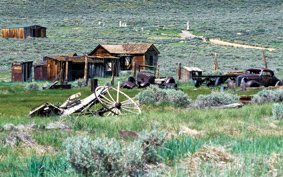Using Program Mode
| The first stop for almost everyone is Program mode. Usually identified with a P (Figure 2.1), this mode puts all control in the hands of the camera. Both aperture and shutter speed are set automatically, based on how the camera senses the available light, which lets you concentrate on learning how to compose and focusideal for someone just moving into a full-featured camera. Figure 2.1. The Setting dial on a typical digital SLR, with Program, Aperture, Shutter, Manual, and Scene mode settings.
Letting the Camera ChooseProgram mode is often the easiest way to get used to a new camera, allowing you to concentrate on focusing, metering, composition, and just capturing images. You'll find Program mode useful when your camera supports automatic flash settings as well. The camera, in addition to setting the shutter speed and aperture, automatically determines the proper output from the external flash to give you the extra light needed for a successful image. Note that this is not true in Canon dSLR cameras. With Canons, the flash only pops up automatically in scene modes such as Auto (green square), Portrait, Macro, and Night mode. Program Shift ModesEven with Program mode selected, most cameras include a feature known as Program Shift or Shiftable Program. In this mode, you can control either the shutter speed or aperture, and the camera adjusts the other setting to keep the exposure consistent. Although this sounds very similar to Aperture Priority and Shutter Priority modes, the difference is that once you capture the image in Program Shift mode, the camera resets back to the default Program mode settings. Scene ModesCommon to many entry- and mid-level digital SLRs are Scene modes (Figure 2.2). These settings, often symbolized by tiny graphics, are optimized for each type of image capture to set the aperture or shutter speed for the best results. Figure 2.2. Scene modes are simply presets designed to optimize the camera settings for different types of photography.
|
EAN: 2147483647
Pages: 91