That s Some Fine Movement
| [ LiB ] |
That's Some Fine Movement
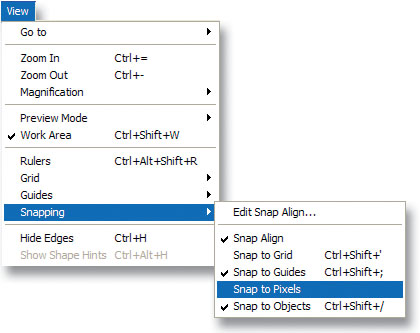
Normally when you zoom in or out, the number of pixels a selected object will move when you nudge it with arrow keys changes based on the zoom factor. If you'd like to make sure that your objects move only 1 pixel at a time, regardless of the magnification of your view, you can enable Snap to Pixels by going under View, then Snapping and choosing Snap to Pixels. Another cool thing is that when you're zoomed to 400% or more, you'll see a nifty pixel grid to which all objects will be constrained. To temporarily disable or enable (depends on current state) the pixel grid and pixel snapping, press the X key. When you release it, the grid and snapping will return to the set state.
| [ LiB ] |
Macromedia Flash MX 2004 Killer Tips
ISBN: 0735713839
EAN: 2147483647
EAN: 2147483647
Year: 2003
Pages: 300
Pages: 300
Authors: Shane Elliott