Too Smooth For Me
| [ LiB ] |
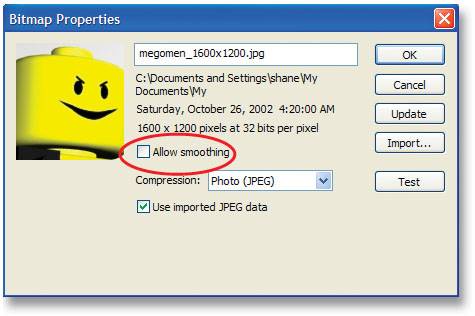
Any time you import a bitmap into a document, a secret option is set that you may not even be aware of. It's called smoothing, and it can actually make your images a little blurry and unclear. Here's how to take things into your own hands.
Locate a bitmap in the Library and double-click it. Here you'll see the check box for smoothing. For whatever reason, it's always enabled by default, but disabling it will retain definition and clarity of the imported image. Smoothing is really only useful for certain GIF images that can import with jagged edges, so you may want to disable this for every image you use.
There are many cases where having smoothing on or off makes such a small difference that you can't even tell, so figure out what's best for you and stick with it. For me, I like turning it off whenever I can.
| [ LiB ] |
EAN: 2147483647
Pages: 300