Sticky Hand
| [ LiB ] |
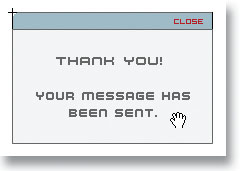
It can be cumbersome and annoying to have to scroll your Stage when you want to see another part of it. Okay sure, you could switch to the Hand Tool (Pan) by pressing H on the keyboard, but if there's an easier way, do it. That's my motto. Like many things in Flash, a quicker way exists. If you are using your mouse to move objects around your Stage and need to instantly pan to see a different part of the Stage, just press and hold the Spacebar, which will temporarily switch you to the Hand Tool. Now click anywhere on your Stage and drag. Your Stage pans each time, which is why I refer to this little guy as the Sticky Hand. It reminds me of the way Tom Cruise grabs those screens and slides them in Minority Report. Well, without the mouse, that is. I bet they used Flash to make those screens!
| [ LiB ] |
EAN: 2147483647
Pages: 300