Flip It, Flip It Good
| [ LiB ] |
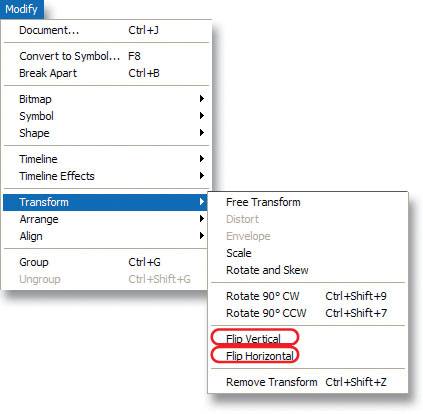
Let's just cut right to the chase on this one. Draw a circle on Frame 1 of your Timeline and convert it to a symbol by selecting it and pressing (F8). Add another keyframe on Frame 20 and add a Motion Tween to the span of frames. On the final keyframe, select the circle instance, go to Modify > Transform, and choose Flip Horizontal. Now watch your animation and you'll see that a nice little coin flip effect is in place.
Of course, you don't have to use this tool for animations only. It can be very helpful when you just need to flip a symbol to face in another direction. And don't forget the Flip Vertical command that appears right next to it.
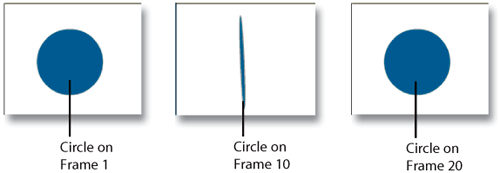
| [ LiB ] |
Macromedia Flash MX 2004 Killer Tips
ISBN: 0735713839
EAN: 2147483647
EAN: 2147483647
Year: 2003
Pages: 300
Pages: 300
Authors: Shane Elliott