Bitmapped Type
| [ LiB ] |
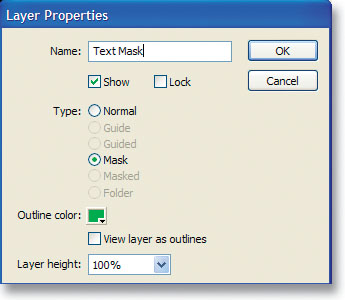
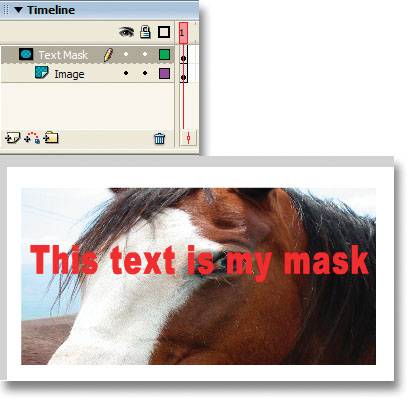
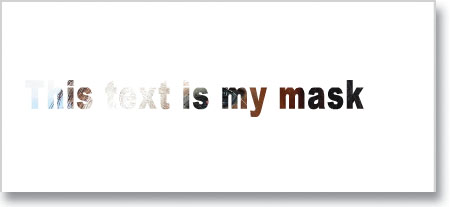
Painting text with a bitmap image could seem like an advanced task at first. Here's how to make the advanced, very simple by using a mask.
Create a layer named "Text Mask" and place the text you want on the Stage. Create another layer named "Image" and place a bitmap or anything you'd like to show through your text on that layer. Make sure the "Image" layer is under "Text Mask," double-click the "Text Mask" layer, and change its type to Mask. Now change the "Image" layer's type to Masked. Finally, make sure your text is right over the image and lock both layers to preview the effect. This is a rather impressive outcome considering the small amount of work required to accomplish it. Oh, and I recommend using very bold text to make more of the image visible.
| [ LiB ] |
EAN: 2147483647
Pages: 300